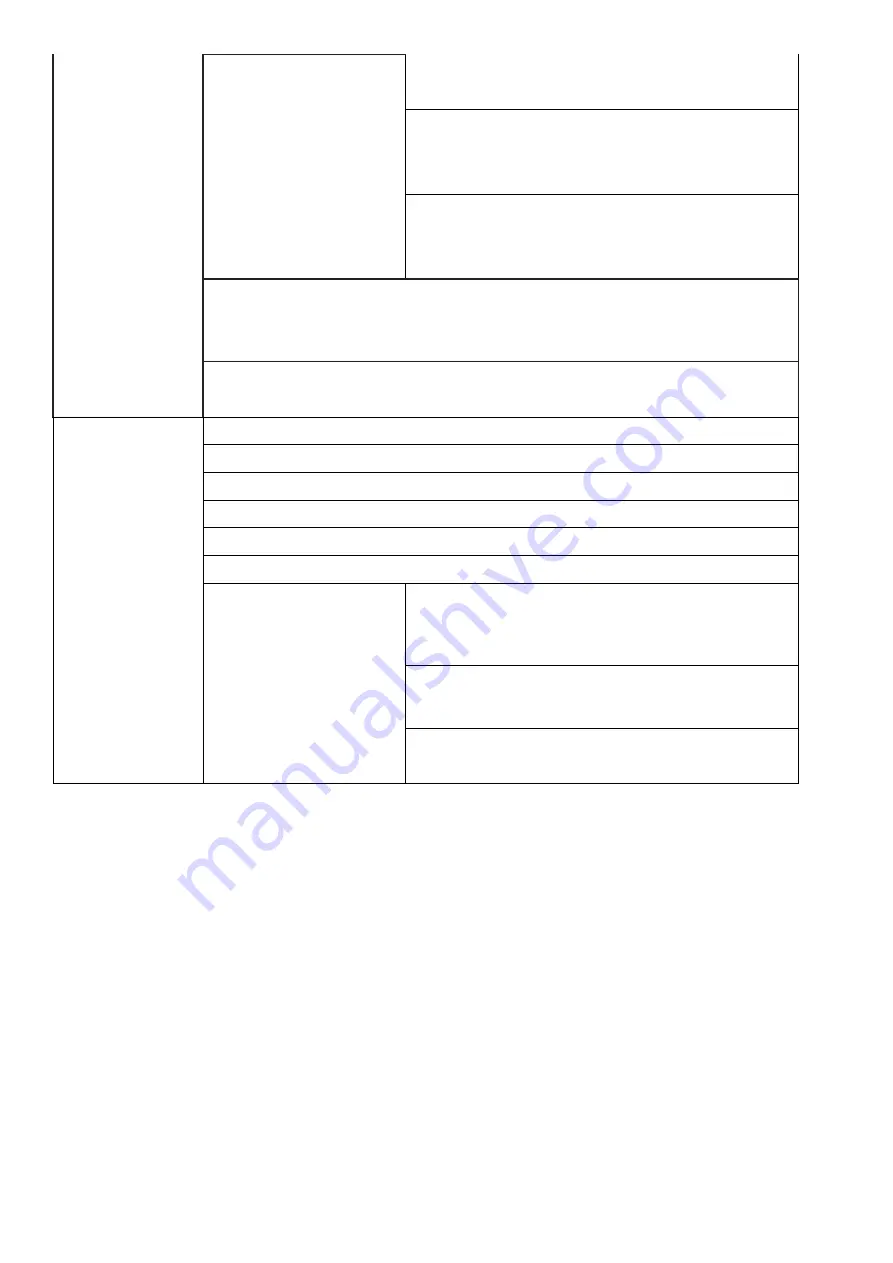
4
Set to copy source HDD's partition areas,
skipping any non-partition, empty areas.
8.2.3 Whole HDD
Set to copy the whole source HDD, including
empty space.
8.2.4 Percentage(%)
Set up percentage range of HDD for copy.
Enter Start and End percentage.
8.3 Skip Error
Set to ignore error of HDDs while copying. Set up parameter from 0
to 65535 or unlimited.
8.4 Restore Default
Back to original manufacturer setting.
9. Log Manager
9.1 Out Today Report
Output today’s log data
9.2 Out Recent Report
Output recent log data (from today to recent 28 days)
9.3 Out Period Report
Output a period time of log data
9.4 Advanced
Function
(default
password 123456 )
9.4.1 Clear All Log
Clean out the log records after entering
password.
9.4.2 Setup Password
Set up the password for cleaning log records.
9.4.3 Adjust Clock
Adjust system time clock on LCD screen.
*Above functions and features subject to change without notice.



























