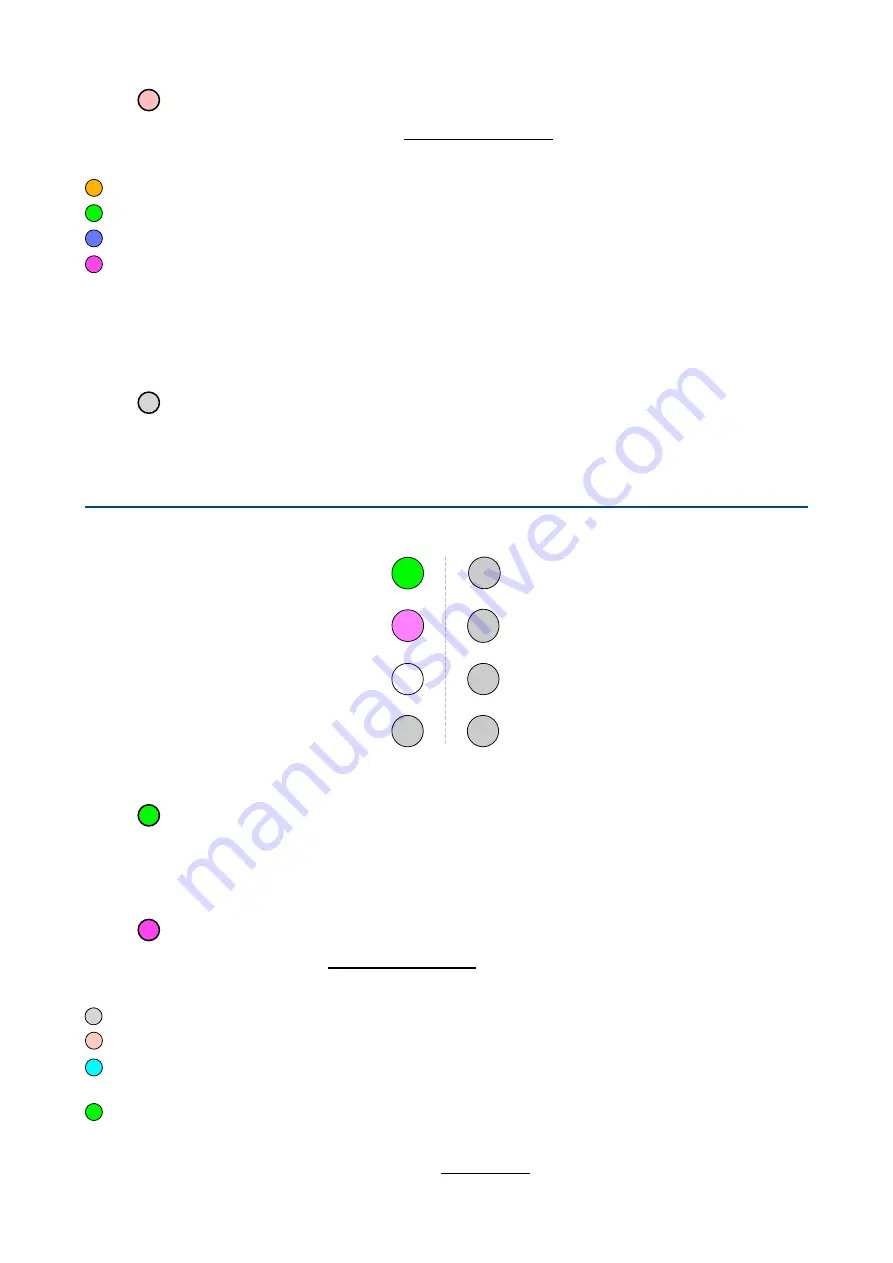
LE3
Clock Division
This page sets a division factor for a Clock (see Clock / Trigger Source above), effectively slowing it down.
Turn RE1-4
orange
1
x (default)
green
2
x
blue
4
x
magenta
8
x
Manual Clock Reset
Depending on when you switch Clock Division, things can easily get out of phase. To reset at the next trigger
or clock, press
RE1-4
while LE2 or LE3 is selected. You can use this feature to shift clocks to the ‘off-beat’.
LE4
Go to Config Page 2
Open the other configuration page.
Config Page 2
From the Performance Page,
long-press LE4
for the following parameters:
Glide Time
is selected by default. To access
CV-B Function
or
Tracking Time
press LE2 / LE3.
LE1
Glide Time
Each channel has a ‘slew limiter’ a.k.a.
glide
processor which smoothes out any sharp transitions in the
signal. Turn
RE1-4
to set the glide times for each output: The brighter the LED, the longer the glide.
Note: Applied to an audio signal, Glide acts like a simple lowpass filter!
LE2
CV-B Function
If CV-B is not already being used as Clock / Trigger Source, you can use it for one of the following:
Turn RE1-4
off
no function
salmon
Reset the Clock Divider (see note below)
cyan
Select quantization (via 0.5V steps). The colour for the selected scale flashes briefly
whenever the voltage at CV-B changes sufficiently.
green
Glide on/off (+3V, 0V).
If a function is unavailable, the RE will be
dark red
. Note1: ‘Reset the Clock Divider’ suppresses the other
options on all channels. Note2: You
can
use CV-B as Clock Source for some channels and Reset for others!
12
Glide Time
CV-B Function
Tracking Time
1
2
3
4
go to page 1
Содержание CVilization
Страница 1: ......













































