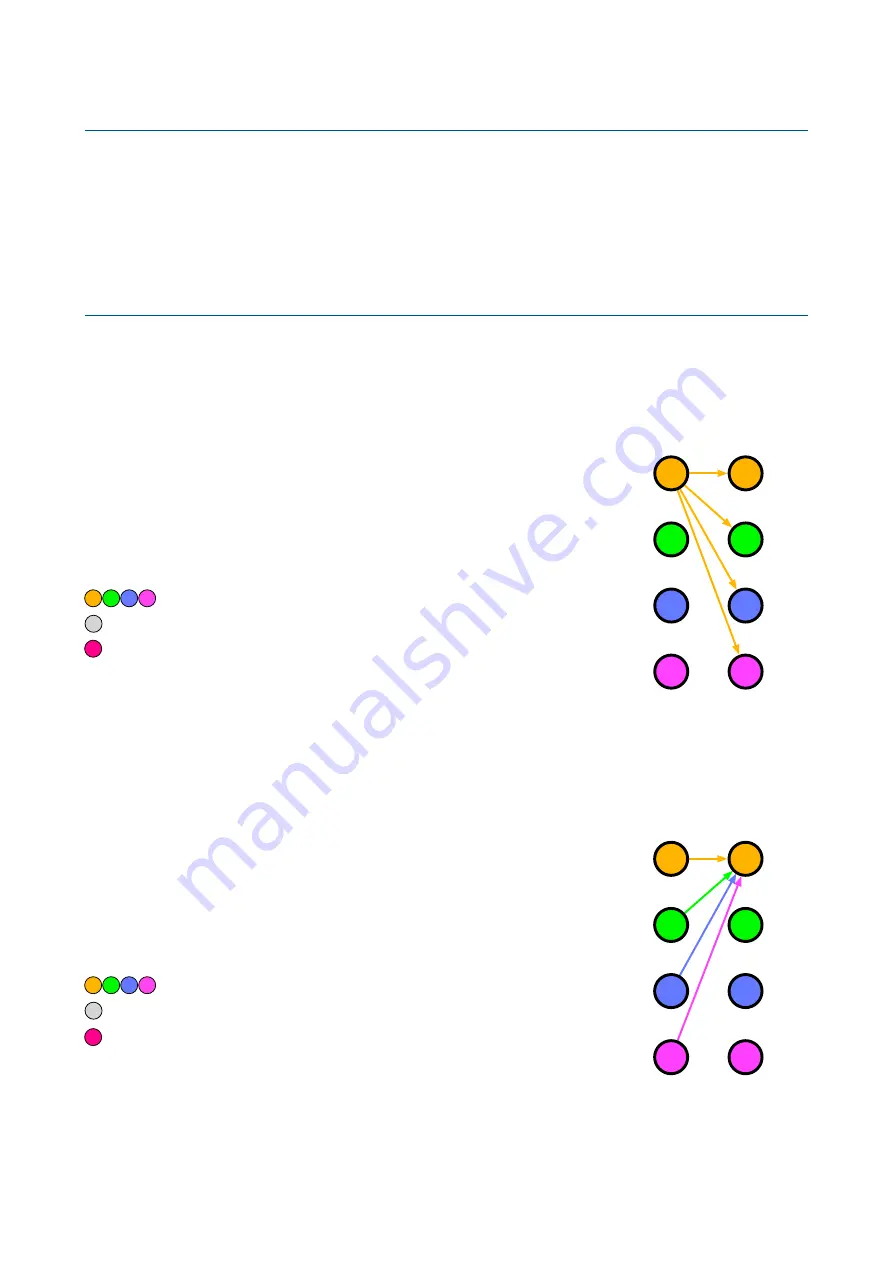
Performance Page
Mute
Turning an encoder up one tick mutes that input or output, and the status LED turns red. Turning a muted
encoder down unmutes it again, and the LED reverts to its channel colour.
Mute is the only function available in the Mode 1 Performance page.
Program Pages
The two methods described below control the very same parameters!
Another thing to remember: You
never have to go back to the performance page while mixing – to choose a different input or output simply
press any encoder except the one that is currently breathing.
Mix 1 Input to 4 Outputs
Press one of the
left-hand
encoders. Its LED starts to breathe. Now turn each
of the 4 encoders on the right: For positive values they adopt the colour of the
input, with brightness indicating the levels. Negative values (inverted signal
levels) appear ruby.
Press LE1-4 to select an input
then turn RE1-4 to adjust the amount it sends to each output
same colour as LE = normal signal level
off
zero signal level
ruby
inverted signal
level
For example, if you press the orange LE (input 1), all encoders on the right
will turn orange (or red or off, depending on their values). RE1-4 now adjust
the amount of the input 1 signal mixed into each output.
As your hand tends to obscure the encoder you are adjusting,
all 8 encoders
temporarily adopt the same
colour and intensity. When either zero, minimum or maximum is reached, they flash once.
Mix 4 Inputs to 1 Output
Press one of the
right-hand
encoders. Its LED starts to breathe. Now turn
each of the 4 encoders on the left: For positive values they adopt the colour of
the input, with brightness indicating the levels. Negative values (inverted
signal levels) appear ruby.
Press RE1-4 to select an output
then turn LE1-4 to adjust the amount it receives from each input
same colour as RE = normal signal level
off
zero signal level
ruby
inverted signal level
For example, if you press the orange RE (output 1), all encoders on the left
will turn orange (or red or off, depending on their values). LE1-4 now adjust
the amount of each input signal mixed into output 1.
As your hand tends to obscure the encoder you are adjusting,
all 8 encoders
temporarily adopt the same
colour and intensity. When either zero, minimum or maximum is reached, they flash once.
10
IN 1
IN 2
IN 3
IN 4
OUT 1
OUT 2
OUT 3
OUT 4
IN 1
IN 2
IN 3
IN 4
OUT 1
OUT 2
OUT 3
OUT 4
Содержание CVilization
Страница 1: ......

























