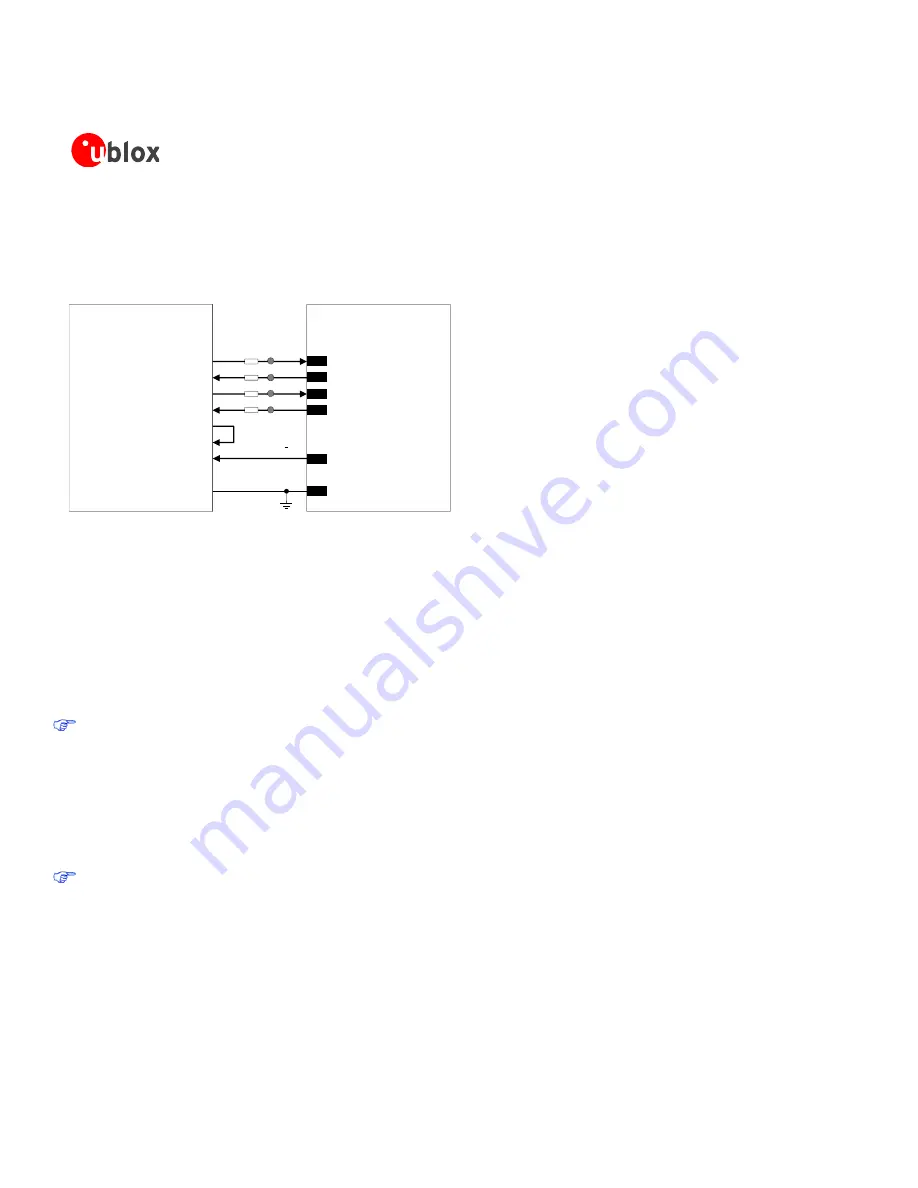
Error! No text of specified style in document. - System Integration Manual
CDMA-2X-11004-P1
Objective Specification
System description
Page 43 of 79
UART application circuits
Providing the TxD, RxD, RTS and CTS lines only (not using the complete V.24 link)
Modem DSR, DCD, RI and DTR lines is not available in the application, the application circuit
described in Figure 9 must be implemented:
u-blox C200
(DCE)
TxD
Application Processor
(DTE)
RxD
RTS
CTS
DTR
DSR
RI
DCD
GND
TXD
RXD
RTS
CTS
RI
GND
0
Ω
0
Ω
TP
TP
0
Ω
0
Ω
TP
TP
Figure 9: UART interface application circuit with partial V.24 link (5-wire) in the DTE/DCE serial communication
TxD, RxD, RTS and CTS lines are provided as described in Figure 9 the procedure to enable power
saving depends on the HW flow-control status. If HW flow-control is enabled (AT&K3, that is the
default setting) power saving will be activated by AT+UPSV=1. Through this configuration, when the
module is in idle-mode, data transmitted by the DTE will be buffered by the DTE and will be
correctly received by the module when active-mode is entered.
If the HW flow-control is disabled (AT&K0), the power saving can be enabled by AT+UPSV=2. The
module is in idle-mode until a high-to-low (i.e. OFF-to-ON) transition on the RTS input line will switch
the module from idle-mode to active-mode in 20 ms. The module will be forced in active-mode if
the RTS input line is held in the ON state.
Additional considerations
If the module USB interface is connected to the application processor, it is highly
recommended to provide direct access to RxD, TxD, CTS and RTS lines of the module for
execution of firmware upgrade over UART and for debug purpose: testpoints can be added
on the lines to accommodate the access and a 0
Ω
series resistor must be mounted on
each line to detach the module pin from any other connected device. Otherwise, if the USB
interface is not connected to the application processor, it is highly recommended to
provide direct access to VUSB_DET, USB_D+, USB_D- lines for execution of firmware upgrade
over USB and for debug purpose. In both cases, provide as well access to RESET_N pin, or to
the PWR_ON pin, or enable the DC supply connected to the VCC pin to start the module
firmware upgrade.
If the UART interface is not used, all the UART interface pins can be left unconnected, but it is
highly recommended to provide direct access to the RxD, TxD, CTS and RTS lines for
execution of firmware upgrade and for debug purpose.
















































