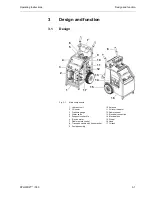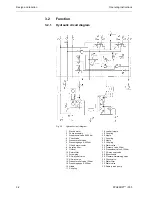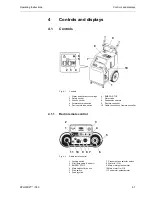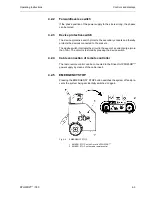Operating Instructions
Controls and displays
PPH25RR*** / 000
4-3
4.2.2
Forward/reverse switch
If the phase position of the power supply to the site is wrong, the phases
can be turned.
4.2.3
Device protective switch
The device protective switch protects the secondary sockets and thereby
protects the devices connected to the sockets.
The device switch interrupts the circuit in the event of a current surge (more
than 13A). The circuit is restored by pressing the device switch.
4.2.4
Cable connection of remote controller
The radio remote control can be connected to the Drive Unit PPH25RR***
power supply by means of the cable insert.
4.2.5
EMERGENCY STOP
Pressing the EMERGENCY STOP button switches the system off and pre-
vents the system being accidentally switched on again.
Fig. 4-4
EMERGENCY STOP
1 EMERG. STOP on the Drive Unit PPH25RR***
2 EMERG. STOP on the radio remote control
1
2