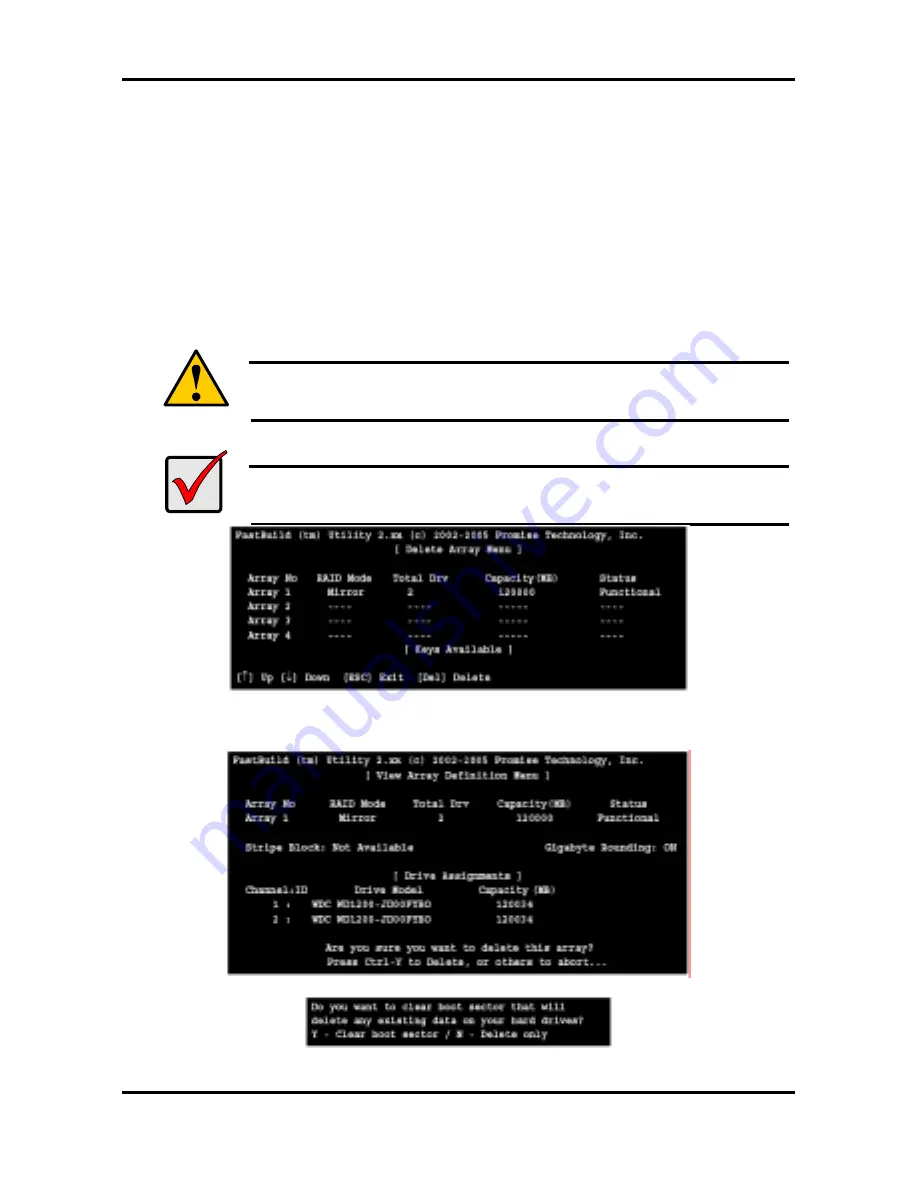
Tomcat i915 S5120
Chapter 4: SATA/RAID Setup (for SATA RAID model)
4-19
http://www.tyan.com
How FastTrak Saves Array Information
All disk array data is saved into the reserved sector on each array member.
Promise suggests that users record their disk array information for future reference.
Another feature of the FastTrak 579 Serial ATA RAID Controller disk array system is
to recognize drive members even if drives are moved between different FastTrak
controller connectors. Since each drive's array data identifies itself to the array, it is
possible to move or swap drives without modifying the array setup.
This is valuable when adding drives, or during a rebuild.
4.5.6 Delete an Array
The Delete Array (4) Menu option allows for deletion of disk array assignments.
This is not the same as deleting data from the drives themselves.
Warning
Deleting an existing disk array could result in loss of data. Record all
array information including the array type, the disk members, and stripe
block size in case you wish to undo a deletion.
Important
If you delete an array by accident, immediately create a new array
identical to one you deleted. This action normally recovers the data from
the deleted array.
1. To delete an array, highlight the Array you wish to delete and press the Delete key.
2. The Array Definition menu will appear (see below) showing which drives are assigned to
this array.
3. Press Ctrl-Y to confirm Yes to the following warning message and continue array deletion:
4. At the next prompt, press Y to clear the boot sector or press N to delete the array only.






























