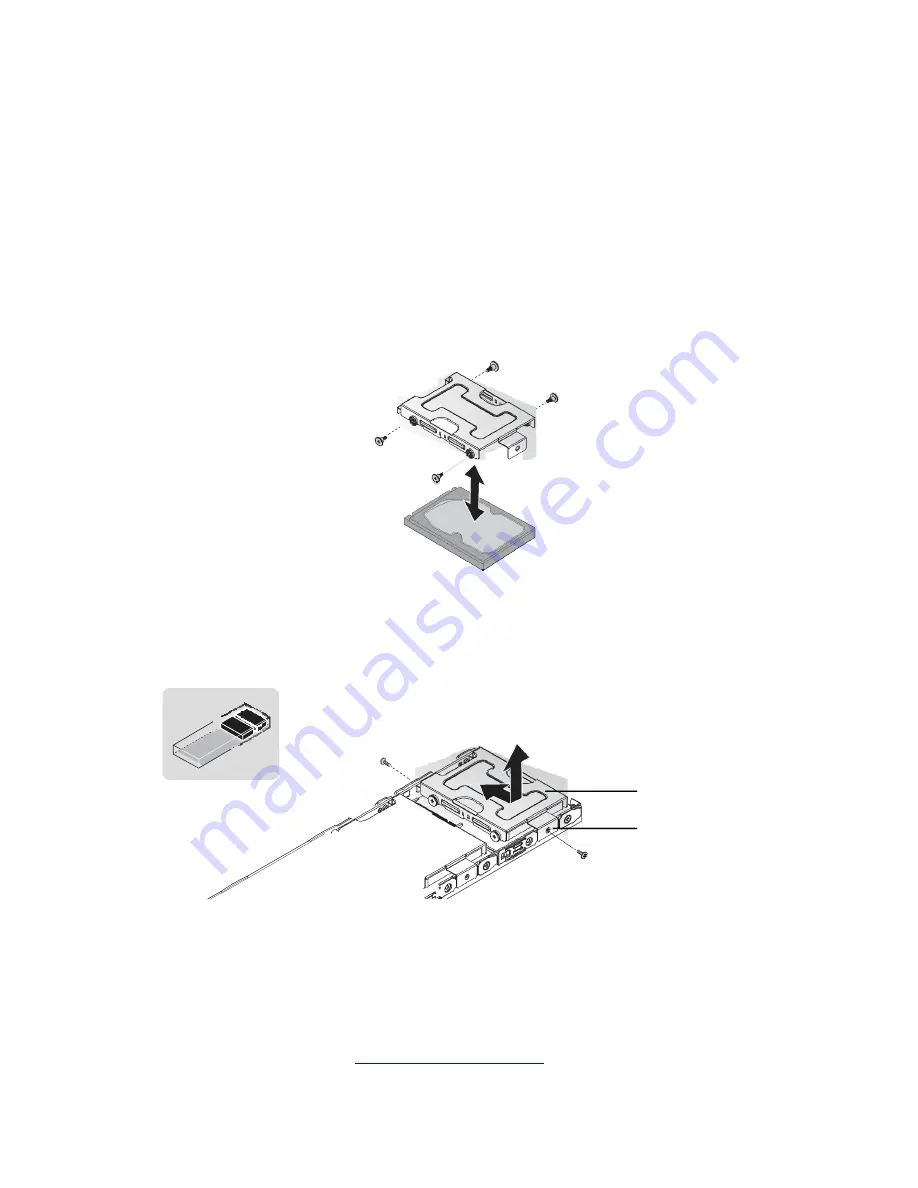
http://www.tyan.com
6.5 Hard Drives
Installing a Hard-Drive
Prerequisite:
Power down the system.
Disconnect all cables and peripherals from the compute blade(s).
Remove the compute blade. Refer to
Removing a Compute Blade.
1. Remove hard-disk drive bracket from the blade.
2. Align and place the hard drive bracket with the hard drive. (Figure 4-5)
3. Secure the hard drive to the hard drive bracket with four (4) screws.
Figure 4-5. Installing a Hard Drive Bracket
4. Position and align the bracket flange with the compute blade. (Figure 4-6)
5. Place the hard drive assembly on the compute blade.
Hard Drive
Bracket
Bracket Flange
Figure 4-6. Installing a Hard Drive Module
6. Install and secure the hard drive assembly with two (2) screws.
7. Install the compute blade into the chassis. Refer to
Installing a Compute Blade
.






























