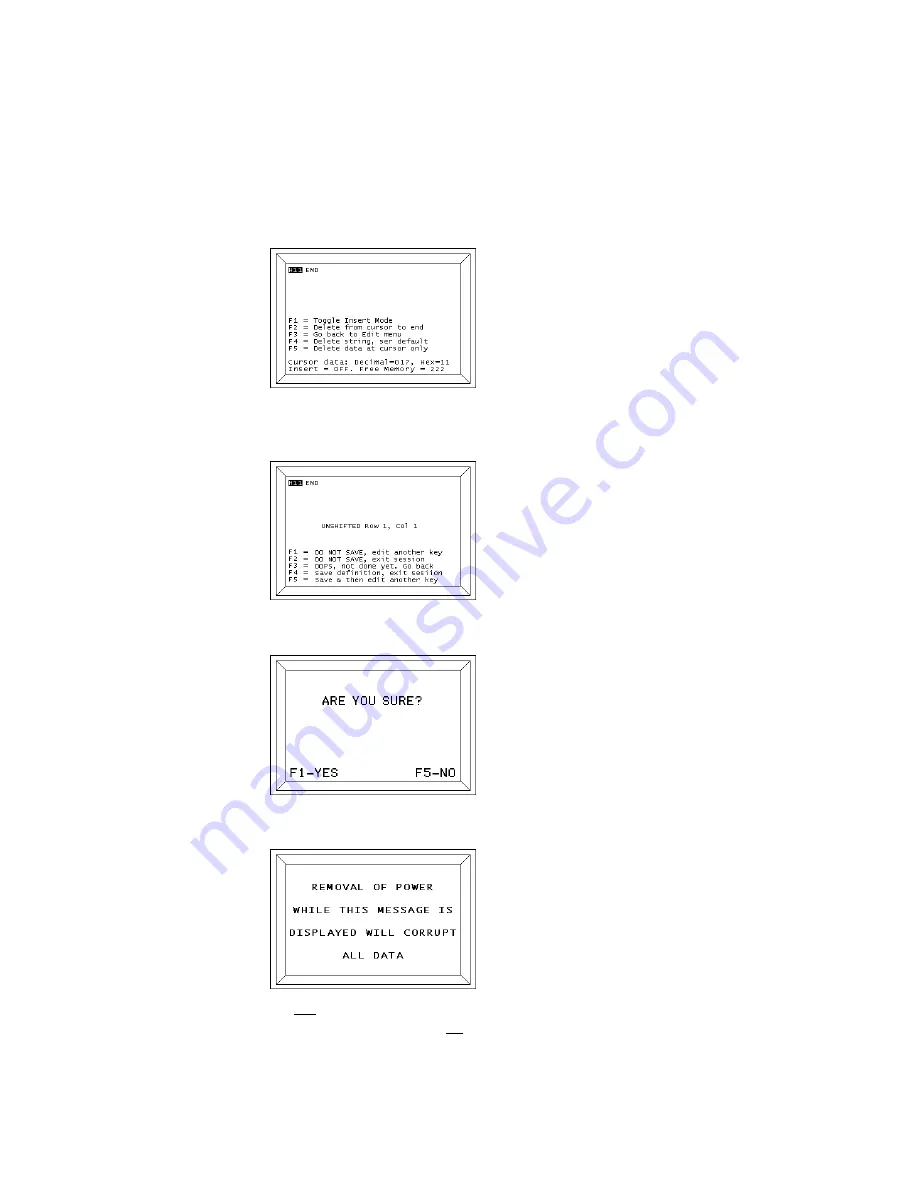
PROMOTION TECHNICAL REFERENCE MANUAL
Document 15774(1.0.0.0)
25
5.
To add an additional value, press
F2
to move the cursor right and over the “END”
field and then repeat Step 4. To move the cursor left, back to its original position,
press
F1
.
6.
To make insertions or deletions between fields or reset a key’s default value, press
F3
to access the Insert/Delete menu.
7.
After making a selection from the Insert/Delete menu, you will return to the
Examine/Edit Data menu. After completing your entries, press
F5
to go to the Save
menu.
8.
To save the definition and exit the session, press
F4
. To save the definition and edit
another key, press
F4
. In either case, a confirmation screen will appear.
9.
Press
F1
to save the session, or
F5
to abort (for 20-key keypads, press
F4
). If you select
YES
, the following screen appears:
10.
Do
not
remove power from the ProMotion while the above message appears on the
screen or you will corrupt
all
stored data. Should you remove power during this
time, you will have
.






























