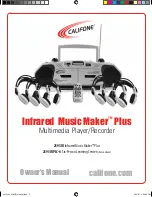Basic Operations
14/01
10.3.2 Record
1. Press record key to start recording
2. Press record key again to set and adjust recoring duration time .
3. Press [Stop] key first time to end the playing mode. Press [Stop] key
second time to stop the recording.
4. Press blue key to show the recorded files fastly,press OK to play the
selected file.
Notes: Time Shifting/recording will only be available when USB/ HDD is
connected to system and read/write speed is high enough to do that.
11. Hotkey
11.1 Power
1 Press [Power] Key can enter the Standby state
2 In Standby state, press [Power] Key again can call back the unit and go
on play the previous channel
3 User can also disconnect the device’s main power to end the Standby
state.
11.2 Channel Up/Channel Down
In full screen, press [CH+/CH-] to change channel.
11.3 Volume Up/Volume Down
In full screen, press [VOL+/VOL-] to adjust volume.
11.4 Number 0~9
In full screen, use number key and press [OK] on the Remote Control
Unit to change channel.
11.5 TV/RADIO
In TV mode, pressing [TV/RADIO] key can switch to Radio mode. In
Radio mode, press [TV/RADIO] key to switch toTV mode.
23
Содержание T4 LCD D
Страница 1: ...EN PORTABLE TV PLAYER USER S GUIDE...
Страница 29: ...Troubleshooting 0000 29...