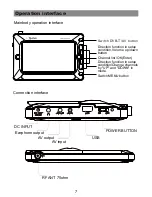Basic Operations
1 Press [Up/Down] key to select menu pages among record manager
Record manager, DVR HDD Information, Dvr configuration.
2 Press [OK] or [Right] key to enter the “REC”. If Menu Lock is “On”, it
will display a dialogue for user to key in password. The default
Password is “0000”.
3 Press [Up/Down] key and [OK] key to select menu items.
4 Press [Left] key or [Exit] key to go back to main menu.
10.1 Record manager
10.1.1 Lock
1 Press [Green] key to lock a program on HDD.
2 If you want to cancel the lock mark for a program, press [Green] key
again. It will ask you to input password. Once you input the correct
password, it will cancel the lock feature for the program.
10.1.2 Delete
1 Press [Blue] key to make a delete mark on the highlight program.
2 If you want to cancel the delete operation, press [Blue] key again to
cancel the delete mark.
3 When exit the “Record Manager” menu, all the delete mark channel
will be deleted directly.
10.1.3 Rename
1 Press [Red] key to rename the highlight program. It will show the
“Rename” window.
2 You can press [Yellow] key to switch capital and lowercase.
3 Press [Red]key to delete the char on the cursor.
4 Press [[Blue] key to save the modification
21
Содержание T4 LCD D
Страница 1: ...EN PORTABLE TV PLAYER USER S GUIDE...
Страница 29: ...Troubleshooting 0000 29...