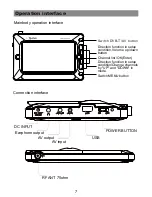Basic Operations
5.1.5 Edit
1 Press [Blue] key to open “Edit” menu.
2 Press [Exit] to exit “Edit Channel” menu. If you have done some
modification in “Edit Channel” menu, the system will show up a
message box to inquire you whether saving or not when exiting.
5.1.5.1. Sort
1 Press [Red] key can open the “Sort” window. There are four kinds of
sorting approaches. By Press [Channel Up/Channel Down] key to move
highlight and press [OK] key to confirm your selection.
2 The four kinds of sorting approaches are:
Name (A-Z): Sorting in Alphabetical descending Order.
Name (Z-A): Sorting in Alphabetical ascending Order.
Lock: Collecting all locked channels and list in the bottom of TV Channel
List.
Default: Return to original setting order.
5.1.5.2. Edit
In “Edit Channel” menu, press [Green], then press [Up/Down] key to move
the highlight and press [OK] key to open the “Rename” window. Which
shows as below:
1 Press [Yellow] key to switch whether capital or not.
2 Press [Red] key to delete the char on the cursor.
3 Press [Blue] key to save the modification.
5.1.5.3. Delete
Press [Blue] key, then press [Up/Down] key to move the highlight and
press [OK] key to make a delete mark in the right side of the highlighted
channel. After save and exit “Edit Channel” menu, the marked channel
will be deleted.
5.2 Radio Channel List
Basically, the operations in “Radio Channel List” are almost the same as
those of the “TV Channel List”.
12
Содержание T4 LCD D
Страница 1: ...EN PORTABLE TV PLAYER USER S GUIDE...
Страница 29: ...Troubleshooting 0000 29...