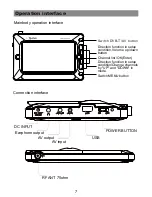Basic Operations
Press [up/down] key to select a timer, then press [OK] key to open
and adjust the timer menu.
5 “Date” and “Time” items: Valid only when the setting of “GMT Usage” is
“Off”. By pressing [Left/Right] keys to moving highlight and the number
keys for inpout.
6 Press [Exit] key to draw back from “Time” menu.
7.4 Timer Setting
Select “Timer Setting” item and press [OK] key to enter “Timer list” menu.
7.5 Parental Lock
Press [OK] key on “Parental Lock” item, a dialogue will be pop up to ask
for the password (“0000” for default.) Once the user make the password
correct, a screen will be shown as below.
1 Menu Lock: determining the users’ intention to block the following
menus with password: “Edit Channel/ Installation/Tools”.
2 Channel Lock: determining the users’ intention to play or lock channels
with password. If the setting is “Yes”, then the password will be asked
to play the channels with lock mark.
17
Содержание T4 LCD D
Страница 1: ...EN PORTABLE TV PLAYER USER S GUIDE...
Страница 29: ...Troubleshooting 0000 29...