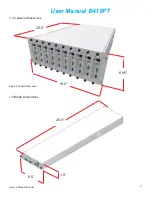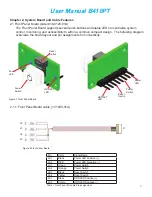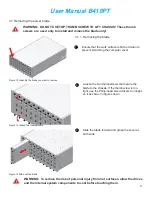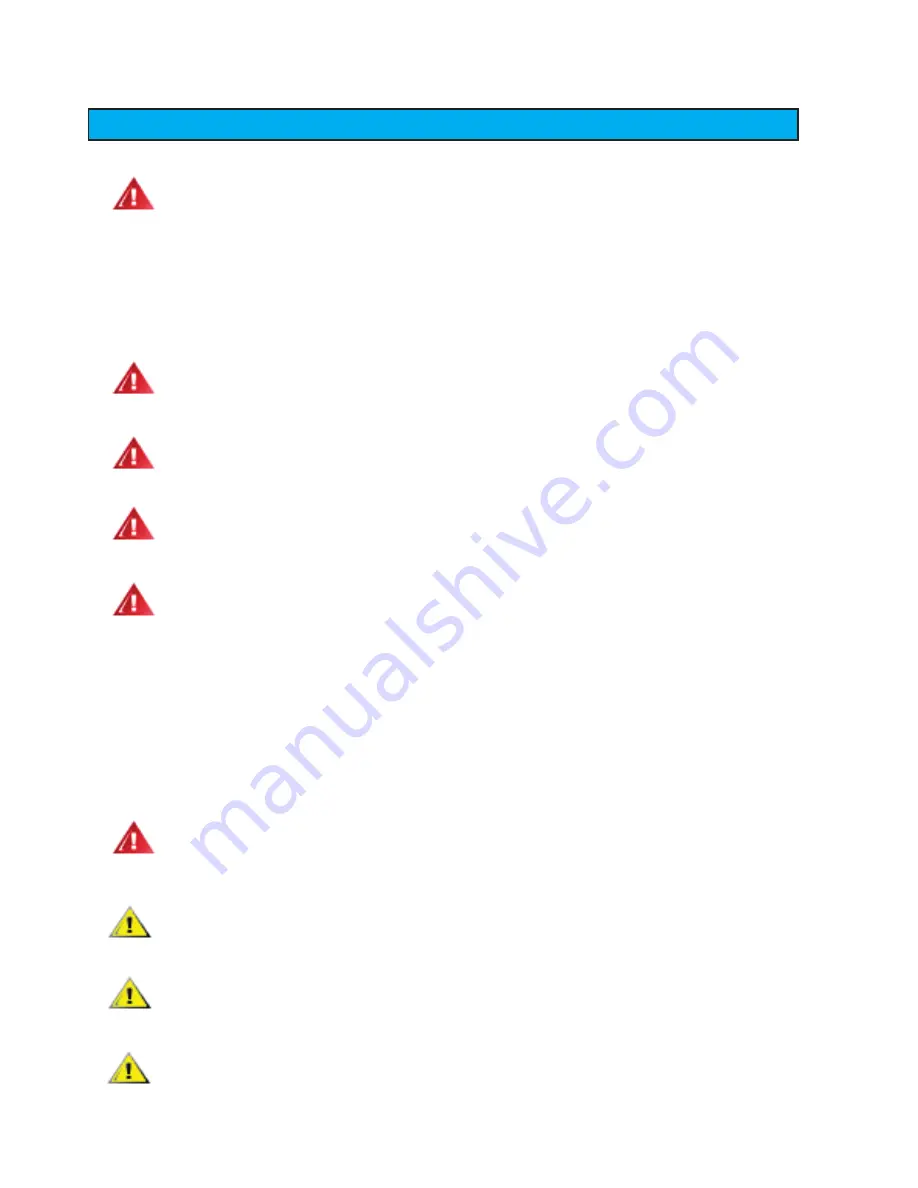
User Manual B410PT
iv
v
Keep your system components away from radiators and heat sources. Also, do
not block cooling vents.
Do not push any objects into the openings of your system components. Doing
so can cause fire or electric shock by shorting out interior components.
Allow the product to cool before removing covers or touching internal
components.
Safety Instructions
If any of the following conditions occur, unplug the product from the electrical
outlet and replace the part or contact your authorized service provider:
The system cable, extension cable, or plug is damaged.
An object has fallen into the product.
The product has been exposed to water.
The product has been dropped or damaged.
To prevent bodily injury when mounting or servicing this unit in a rack, you
must take special precautions to ensure that the system remains stable. The
following guidelines are provided to ensure your safety:
This unit should be mounted at the bottom of the rack if it is the only unit in
the rack.
When mounting this unit in a partially filled rack, load the rack from the
bottom to the top with the heaviest component at the bottom of the rack
If the rack is provided with stabilizing devices, install the stabilizers before
mounting or servicing the unit in the rack.
Use caution when pressing the component rail release latches and sliding a
component into or out of a rack; the slide rails can pinch your fingers.
Do not overload the AC supply branch circuit that provides power to the rack.
The total rack load should not exceed 80 percent of the branch circuit rating.
Position system cables and power cables carefully; route system cables and
the power cable and plug so that they cannot be stepped on or tripped over.
Be sure that nothing rests on your system components’ cables or power cable.
Cleaning: Unplug your system from wall outlet before cleaning. Do not use
liquid or aerosol cleaners. Use a damp (not wet) cloth for cleaning.