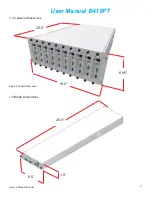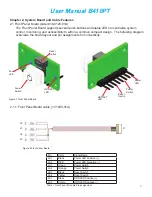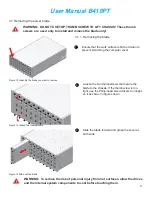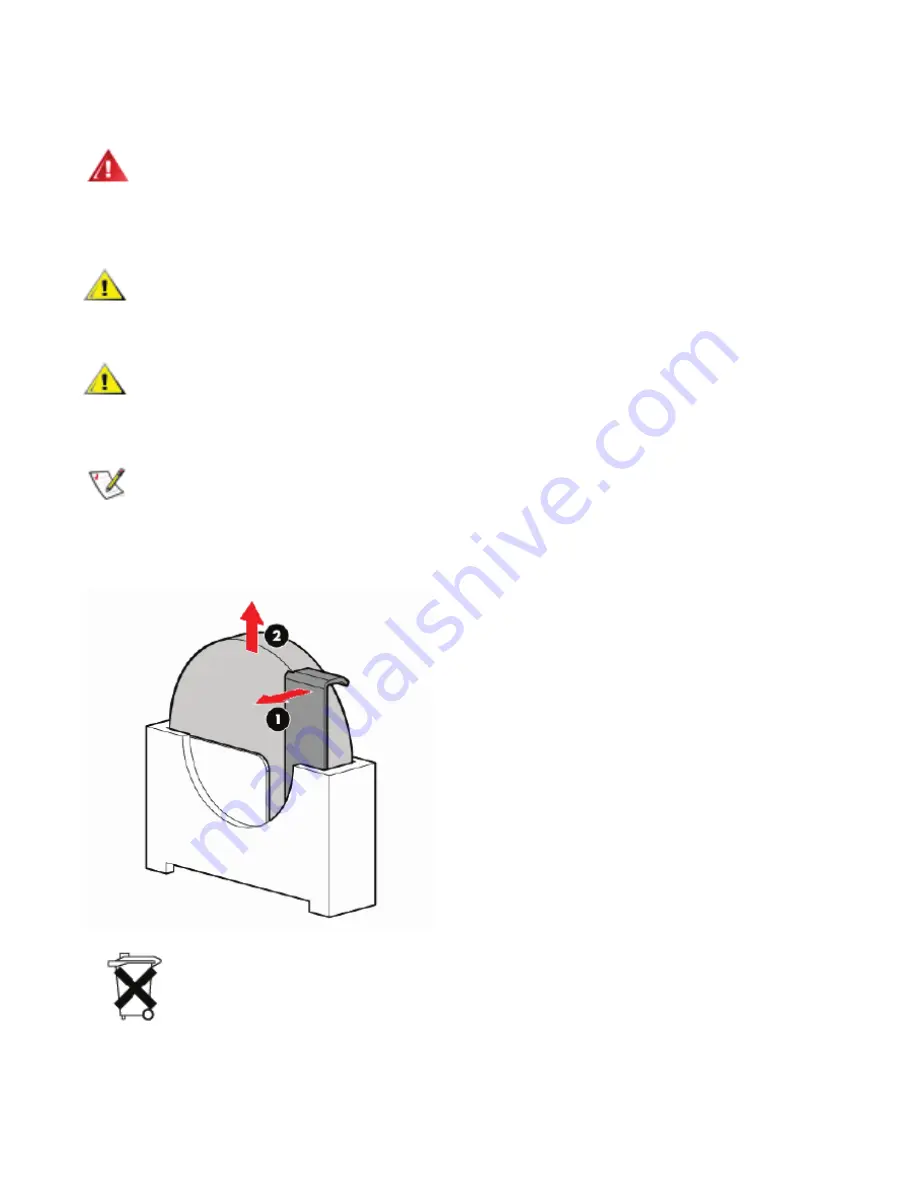
User Manual B410PT
16
17
3.7 Replacing the system battery
The purpose of this section is for system integrator to submit for product safety conformity that
may require paper trail instruction on replacing system battery.
CAUTION: There is a danger of a new battery exploding if it is incorrectly installed.
Replace the battery only with the same or equivalent type recommended by the
manufacturer. Discard used batteries according to the manufacturer’s instructions.
NOTICE: If you pry the battery out of its socket with a blunt object, be careful not to touch
the system board with the object. Ensure that the object is inserted between the battery
and the socket before you attempt to pry out the battery. Otherwise, you may damage the
system board by prying off the socket or by breaking circuit traces on the system board.
Open the computer cover
Locate the battery socket from the server board
Remove the battery by carefully prying it out of its socket
with your fingers or with a blunt, nonconducting object
such as a plastic screwdriver.
Insert the new battery into the socket according to the
orientation of the server board user manual, and snap the
battery into place.
Battery Disposal
Do not dispose of the battery along with household waste. Contact your local waste disposal
agency for the address of the nearest battery deposit site.
Before you perform this procedure, read the safety instructions of this manuel
Figure 29 Replace the battery
CAUTION: Replacing the Port Townsend board battery may results the system ROM
to its default configuration. After replacing the battery, you may need to reconfigue
the system