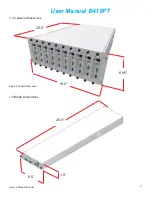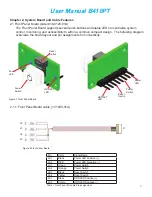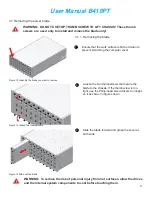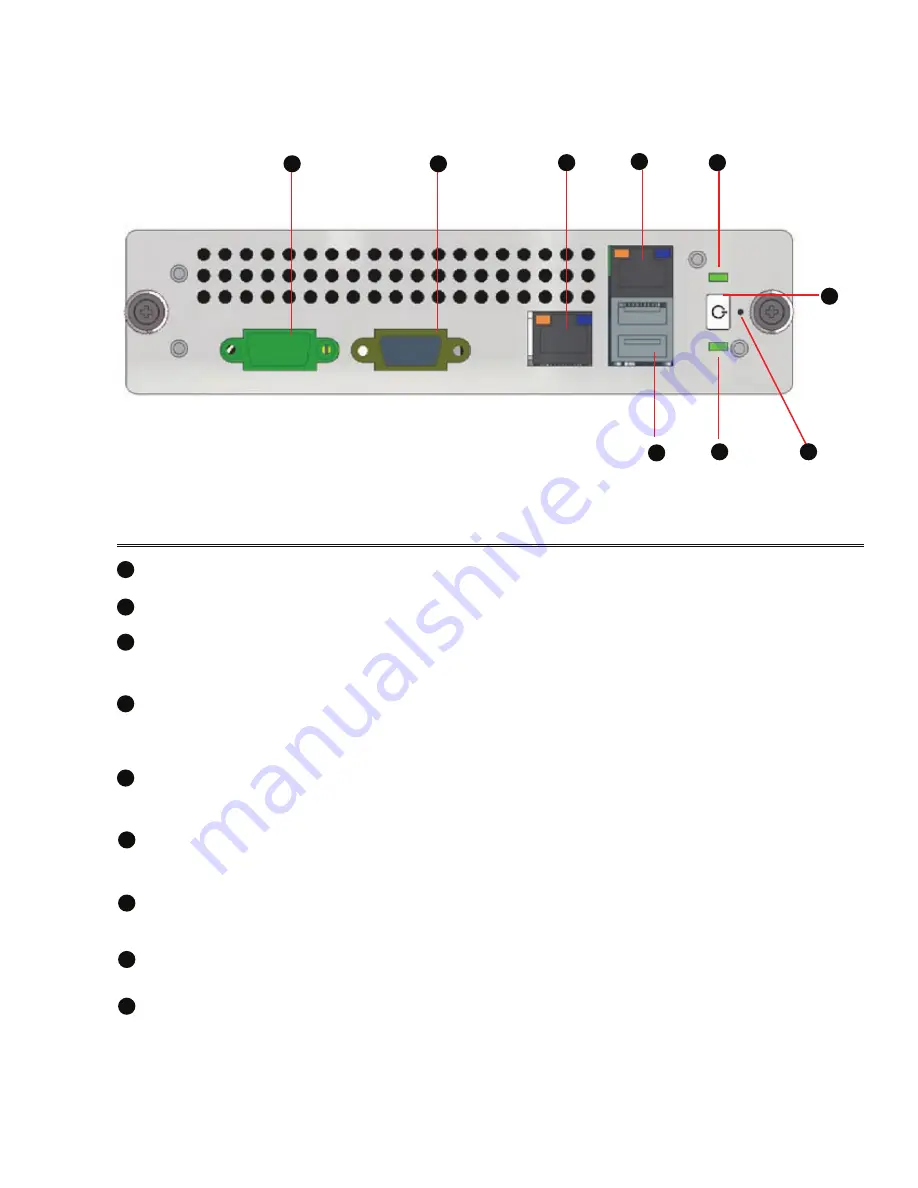
User Manual B410PT
1.3 Chassis Front Panel Features
1
2
3
4
5
6
7
8
1
2
3
4
5
6
7
8
Front Panel Button, connectors and LED functions
Power ON/OFF switch
Toggles the system ON/OFF
Serial Port
NIC 1
NIC 2
Hard Disk Activity LED
Dual USB Connectors
Power ON LED
To connect to serial device
Blinking blue light indicates the hard disk drive that is directly connected to
the motherboard has activity
Connect to network devices.
Speed link: Continuous green light indicates the system is connected to the
network at 1Gb/s, Continuous yellow light indicates speed at 100Mb/s and
OFF indicate speed is 10Mb/sec or no connection.
Activity link Blinking green light indicates data is being transmitted on the
NIC port. Blinking yellow light indicates data is being received on the NIC port
4
5
Figure 3 Front Panel indicator
To connect to USB devices
Video Port
To connect to display device
Solid blue indicates the system is turn ON
9
.
9
Reset Search
Reset the system