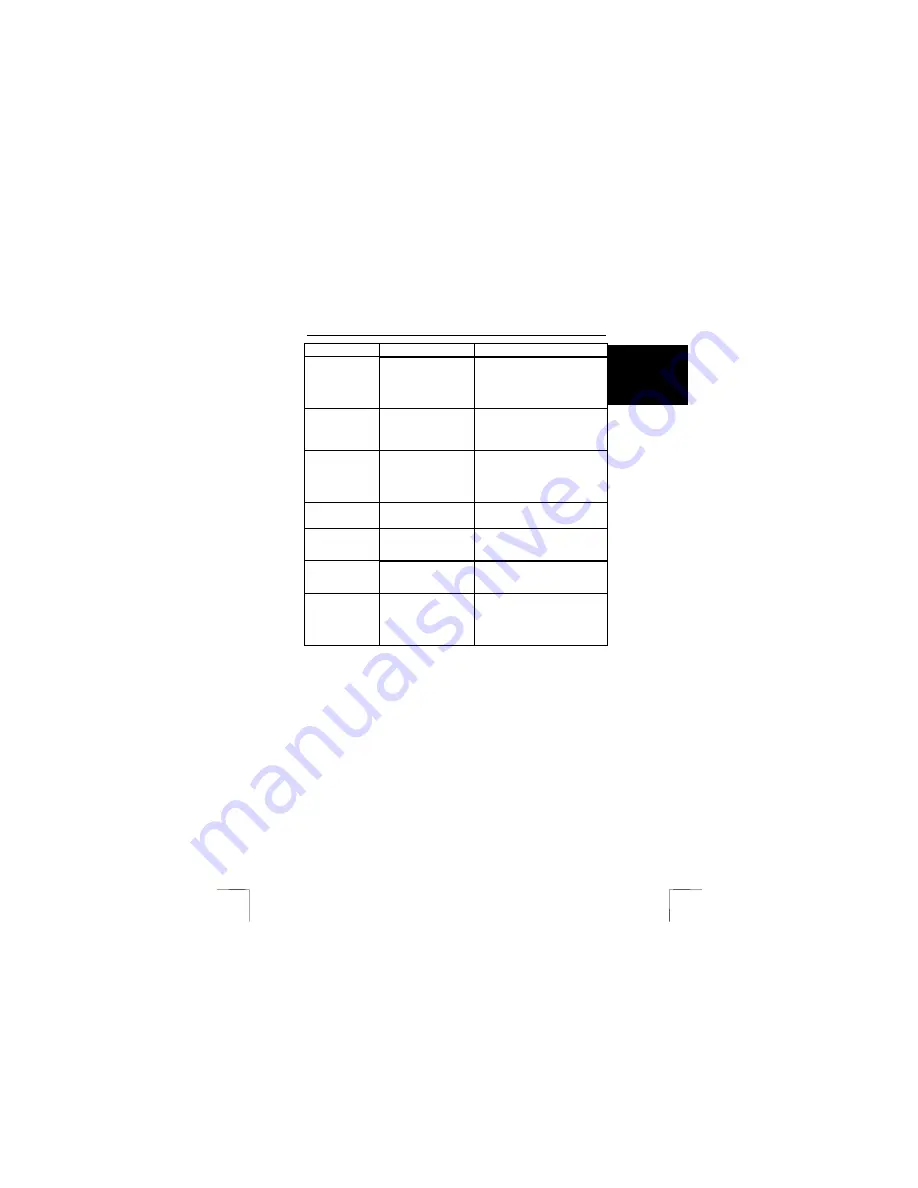
TRUST 240H EASY WEBSCAN GOLD
15
U K
Problem Cause
Possible
solution
Error message
when clicking on
‘E-mail’ button in
ScanPanel
application.
No E-mail application
installed on your
computer.
Install an E-mail application on
your computer, e.g. Outlook
Express.
USB printer no
longer functions
after installing
the USB scanner.
Driver for the scanner
may cause problems.
First uninstall the printer and
scanner; now install the scanner,
then reinstall the USB printer.
Error message
when clicking on
‘OCR’ button in
ScanPanel
application.
No OCR-software
(TextBridge Pro
Millennium) has been
installed on your
computer.
Install the OCR-software
‘TextBridge Pro Millennium’. See
chapter 3.
Poor OCR result.
Resolution set too low.
Use a higher resolution when
scanning the document.
Scanner does
not function on a
notebook.
Notebook battery
voltage is insufficient for
the USB scanner.
Use an external USB hub with a
power adapter.
Scanner is not
installed
correctly.
Anti virus software is
activated.
Switch the anti-virus software off
temporarily during installation of
the scanner.
The scanner no
longer functions
after use of a
USB extension
cable.
A USB cable may not
be longer than 3 to 5
metres.
Remove the USB extension cable.
If you still have problems after trying these solutions, please contact one of the Trust
Customer Care Centers. You can find more information at the back of this instruction
manual. Please have the following information available.
•
The article number. This is 12919.
•
A good description of what does not work.
•
A good description of when the problem occurs.

































