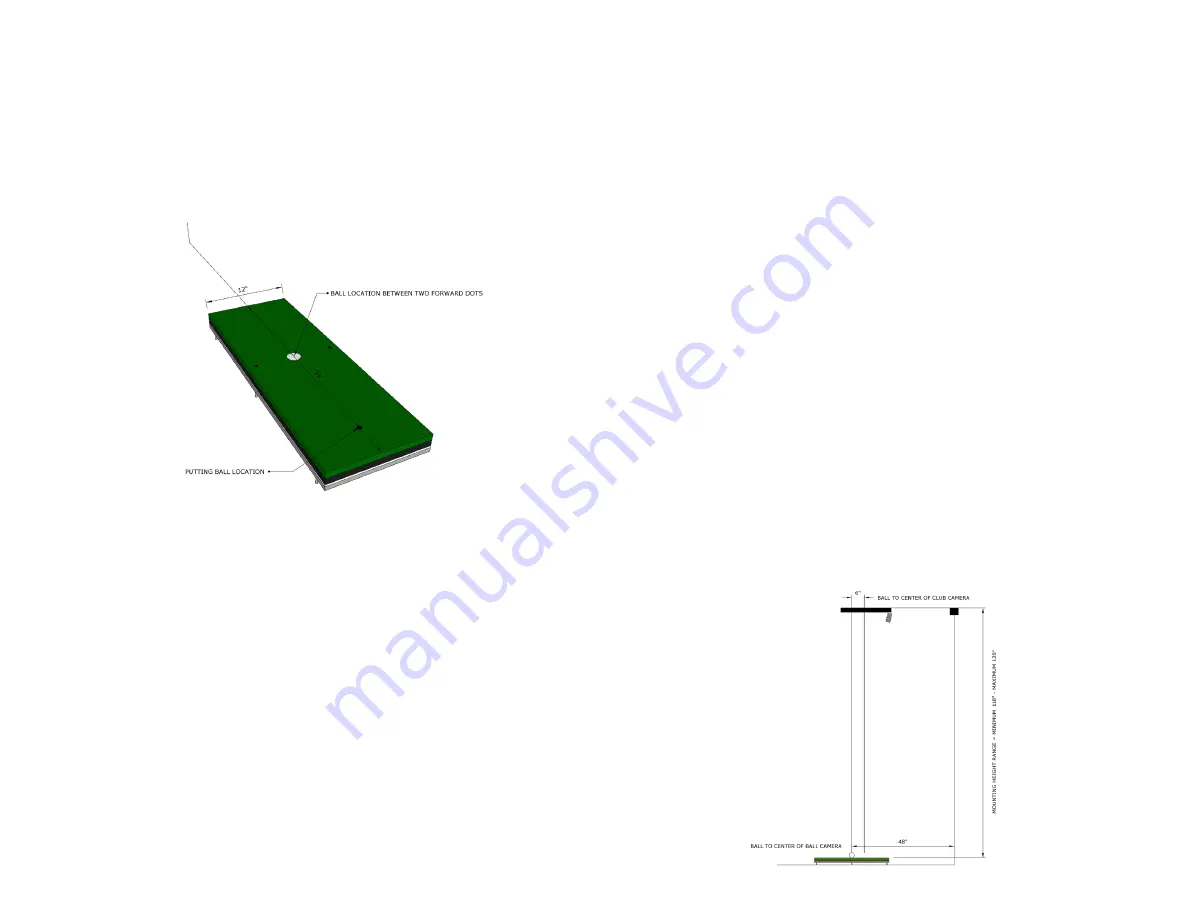
2
3
BALL
PLACEMENT
IMPORTANT!
WHEN USING THE TRUFLIGHT 2 CAMERA SYSTEM,
THE BALL IS PLACED IN THE TEE POSITION WHEN HITTING A FULL
SHOT; WHEN PUTTING, THE BALL MUST BE PLACED BEHIND THE
TEE POSITION AS SHOWN. IF BALL IS NOT PLACED IN THE CORRECT
POSITION, SHOTS WILL FAIL TO REGISTER CORRECTLY.
INSTALLATION
Before installing, you must have:
•
A computer with two open USB ports on the motherboard
»
Intel i7 4 Core Processor
»
16 GB RAM
»
1-USB 2.0 and 1-USB 3.0
•
Turf floor covering: Required:
PL307 Forrest Green Turf
»
If other, please contact your sales rep at TruGolf
•
Ladder
•
Measuring Tape
•
A drill w/screw bits
•
Precision Phillips screwdriver
•
A plumb bob and laser level (for precise alignment)
•
Masking tape
•
Level
•
Two golf balls
•
Golf Clubs (Wood, Iron, Wedge, and Putter)
1|
Download and install E6 Connect and TruFlight 2 Installation file
on your computer.
E6 CONNECT:
https://e6golf.com/update/e6-connect/
Run and ensure that TruFlight 2 is the selected Tracking System.
TRUFLIGHT 2 UTILITIES:
https://trugolf.com/support/
This installs all the drivers necessary for TruFlight 2. Continue through
every window of the installer and accept all default decisions.
2|
Position Hitting Mat
• Hitting mat is
35” x 12”
or
89cm x 30.5cm
• Hitting Mat should be located in a position where a golfer would not
hit the walls while swinging.
• Commercially recommended at least
7’6”
or
2.3m
off left/right walls
•
The Hitting Mat can be set off center in a simulator but, depending on
space, may eliminate some golfers from being able to swing without
hitting the wall behind them.
• For safety reasons position the mat at least
9’
away and
perpendicular to the hitting screen.
3|
Position the Club Camera housing:
• To identify the center point where the Club Camera enclosure should
be mounted, place a piece of tape on the ground on the centerline of
the simulator
6”
or
15cm
toward the screen from the ball position.
• Use Plumb Bob or laser level and make a mark for exact placement
on the ceiling.
• Install the mount for the Club Camera housing centered on this mark.
• Must be placed
108”-120”
or
275-305cm
above the floor and be level
on all axes.
SIDE VIEW
SCREEN
SCREEN
Содержание TruFlight 2
Страница 1: ...TRUFLIGHT2 SBC MANUAL...
Страница 13: ...TRUGOLF COM DRIVINGREALITY GOLFCONNECTED...













