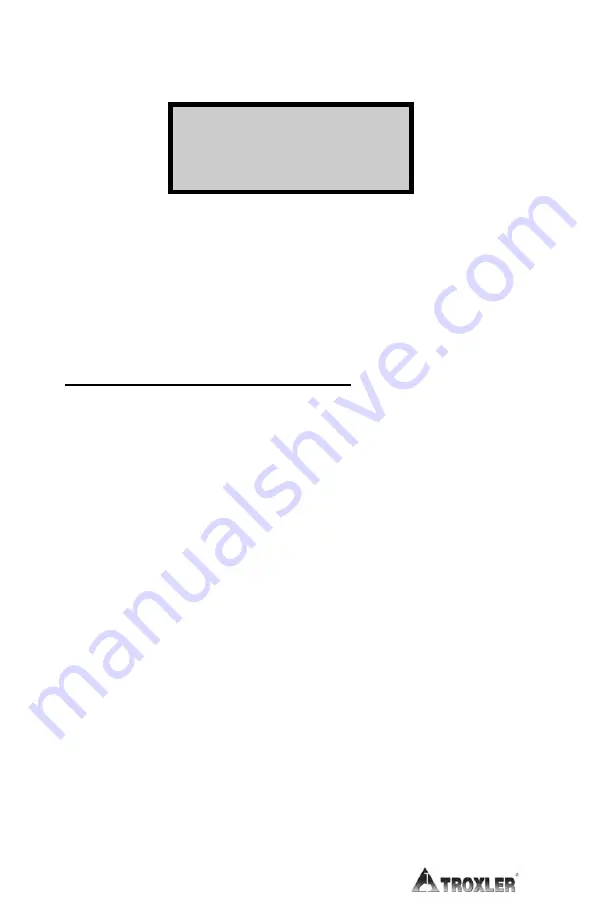
3–10
Enter a unique mix calibration ID and press
〈
ENTER/START
〉
. The
gauge displays:
Select Memory Cell
1. Empty 2. Empty
3. Empty 4. Empty
Press # To Select
The gauge can store the mix calibration in one of four
memory cells
.
Use the numeric keys to store the mix calibration. Note that this will
replace any mix calibration that was previously stored in that cell.
The gauge enables the mix calibration, displays a brief confirmation
message, and returns to the
Setup
menu.
DISABLE THE MIX CALIBRATION
To disable the current mix calibration, press
〈
6
〉
at the mix
calibration menu. The gauge disables the mix calibration, displays a
brief confirmation message, and returns to the
Setup
menu.
Содержание 2701 -B
Страница 8: ...viii NOTES ...
Страница 12: ...xii NOTES ...
Страница 20: ...1 8 NOTES ...
Страница 84: ...Appendix B 6 NOTES ...
Страница 94: ...Index 6 NOTES ...
Страница 95: ...Model 2701 B Warranty 1 WARRANTY NOTES ...






























