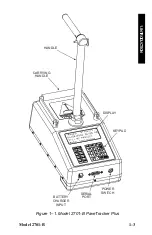Model 2701-B
2–9
2. GETTING STARTED
Change Time
To change the time, press
〈
1
〉
at the
Date/Time
menu. The gauge
displays:
hh:mm AM
Arrows toggle AM/PM
Input Time and
Press <ENTER>
(Note that in this example, the time is displayed in
AM/PM
format.
To change the format, see the
To accept the displayed time, press
〈
ENTER/START
〉
. To change
the time, use the numeric keys to enter the new time, and the arrow
keys to toggle between
AM
and
PM
. Press
〈
ENTER/START
〉
. The
gauge sets the time and returns to the
Date/Time
menu.
Change Date
To change the date, press
〈
2
〉
at the
Date/Time
menu. The gauge
displays:
04/08/2004
mm/dd/yyyy
Input Date and
Press <ENTER>
(Note that in this example, the time is displayed in
mm/dd/yyyy
format. To change the date format, refer to the
section
on page 2–10.) To accept the displayed date, press
〈
ENTER/START
〉
. To change the date, use the numeric keys to
enter the new date. When finished, press
〈
ENTER/START
〉
. The
gauge sets the date and returns to the
Date/Time
menu.
Содержание 2701 -B
Страница 8: ...viii NOTES ...
Страница 12: ...xii NOTES ...
Страница 20: ...1 8 NOTES ...
Страница 84: ...Appendix B 6 NOTES ...
Страница 94: ...Index 6 NOTES ...
Страница 95: ...Model 2701 B Warranty 1 WARRANTY NOTES ...