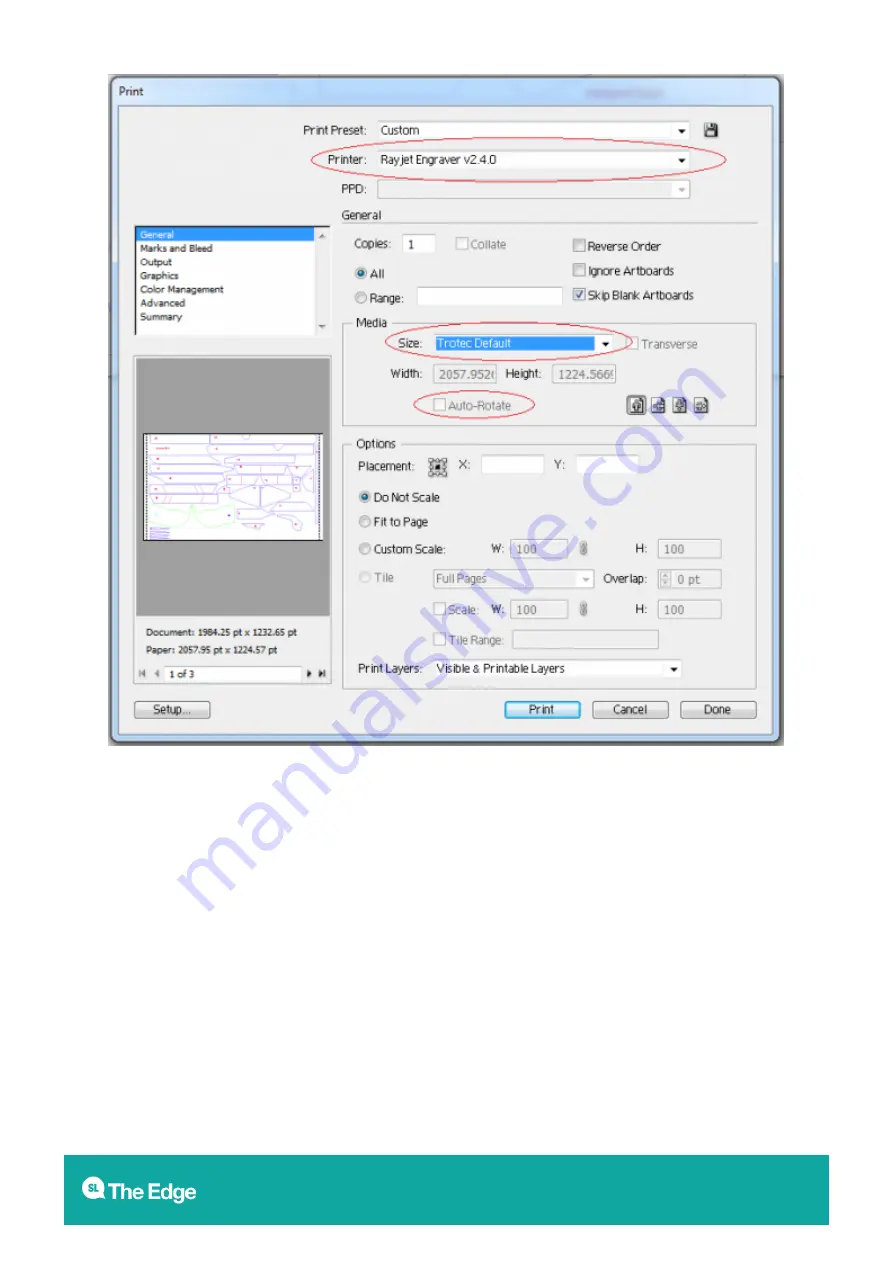
State Library of Queensland Wiki
6/36
Rayjet 300 Laser Cutter
2019/08/01 08:17
Rayjet 300 Laser Cutter
The only thing you should need to change is the Media → Size option, choose Trotec Default. Selecting
this option will automatically turn off Auto Rotate.
In order to access the RayJet Settings click Setup in the bottom left corner, click Preferences (The
RayJet should already be selected for you). Once done, click Print and then Print again in order to
send the file to the laser.
External Illustrator Resources
Very useful page for setting up your document and preparing to cut using Illustrator, including
templates:
(Also has a CorelDraw, Inkscape and AutoCad section).
A Trotec Speedy 300 specific training
Faculty of Environmental Design
at The
University of Calgary.
Содержание Rayjet 300
Страница 1: ...Rayjet 300 Laser Cutter State Library of Queensland Wiki Fabrication Lab 2019 08 01 08 17...
Страница 7: ...State Library of Queensland Wiki 3 36 Rayjet 300 Laser Cutter 2019 08 01 08 17 Rayjet 300 Laser Cutter...
Страница 19: ...State Library of Queensland Wiki 15 36 Rayjet 300 Laser Cutter 2019 08 01 08 17 Rayjet 300 Laser Cutter...
Страница 28: ...State Library of Queensland Wiki 24 36 Rayjet 300 Laser Cutter 2019 08 01 08 17 Rayjet 300 Laser Cutter...











































