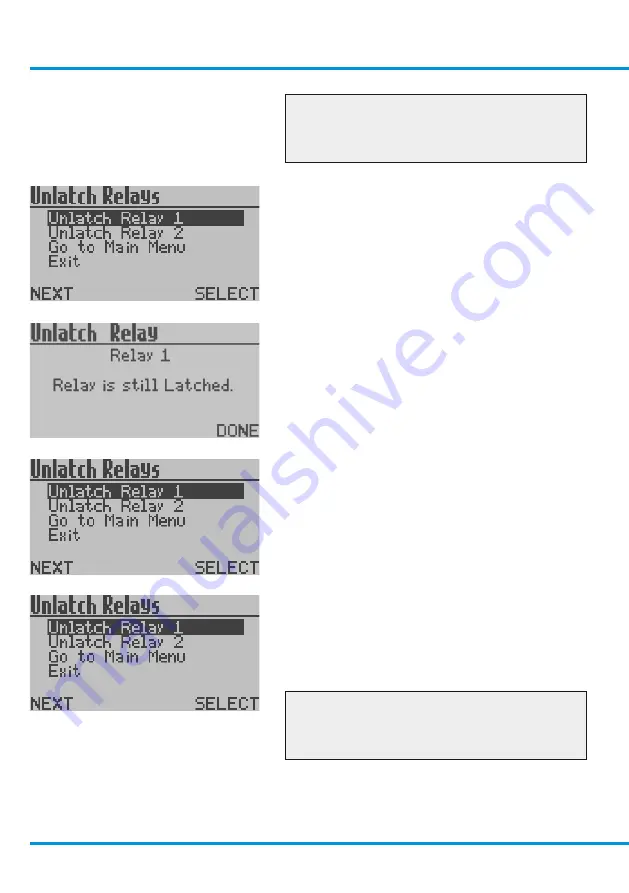
TX6356 User Manual
TX6356-UM-EN-
01
47
Checkpoint
A relay configured to
Latch
cannot be reset
until the initiating signal has receded.
From the
Unlatch Relays Menu
press
L
,
navigate to
Unlatch Relay 1
or
Unlatch
Relay 2
and press
R
.
Press
L
to navigate to
Unlatch Relay 1
or
Unlatch Relay 2
and press
R
to confirm the
selection.
5.1.1.2 Go to Main Menu
From the
Unlatch Relays Menu
press
L
,
navigate to
Go to Main Menu
, press
R
and
return to the
Main Menu
.
5.1.1.3 Exit
From the
Unlatch Relays Menu
press
L
,
navigate to
Exit
, press
R
and return to the
Main Display
.
Checkpoint
A relay configured to
Latch
cannot be reset
until the initiating signal has receded.
www.trolex.com
Содержание TX6356
Страница 1: ......
Страница 2: ......
Страница 6: ...6 TX6356 UM EN 01 1 4 Dimensions www trolex com ...
Страница 16: ...16 TX6356 UM EN 01 4 Setup and Calibration 4 1 Controls and Indicators www trolex com ...
Страница 17: ...TX6356 User Manual TX6356 UM EN 01 17 www trolex com ...
Страница 18: ...18 TX6356 UM EN 01 4 2 Software Menus www trolex com ...
Страница 55: ......
Страница 56: ......
























