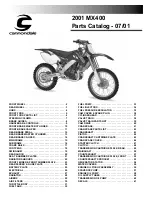General Information
44
SCROLL button until the display shows
REtURn and press the select button. The
trip 1 menu will be visible in the display
screen.
Service Interval Announcement –
SIA
Shows the total distance that the
motorcycle has remaining before a
service is required (see page
37
).
Service Interval Announcement
Screen
Changing Units – UnitS (Imperial, US
or Metric)
Units has four selectable display modes.
Each display provides the following
information:
mpg (Imperial gallons)
The speedometer and odometer will read
in miles. The fuel consumption will be
measured in imperial gallons.
mpg US (US gallons)
The speedometer and odometer will read
in miles. The fuel consumption will be
measured in US gallons.
L/100 km (Metric)
The speedometer and odometer will read
in kilometers. The fuel consumption will
be measured in liters of fuel per 100 km.
km/L (Metric)
The speedometer and odometer will read
in kilometers. The fuel consumption will
be measured in kilometers per liter of
fuel.
All Models
To access the units display; with the
motorcycle stationary and in neutral,
turn the ignition to the ON position.
Press and release the SET button on the
left hand switch housing until SEtUP is
visible in the display screen.
Press and release the SCROLL button
until UnitS is visible then press the SET
button.
1.
Display screen
Press and release the SCROLL button
until the desired display is visible. The
display will scroll through in the
following order when pressing down on
the SCROLL button (it will scroll through
1
Содержание Tiger XCX
Страница 22: ...Serial Numbers 22 This page intentionally left blank...
Страница 92: ...General Information 92 This page intentionally left blank...
Страница 104: ...How to Ride the Motorcycle 104 This page intentionally left blank...
Страница 108: ...Accessories Loading and Passengers 108 This page intentionally left blank...
Страница 158: ...Maintenance and Adjustment 158 This page intentionally left blank...
Страница 172: ...Index 172 This page intentionally left blank...