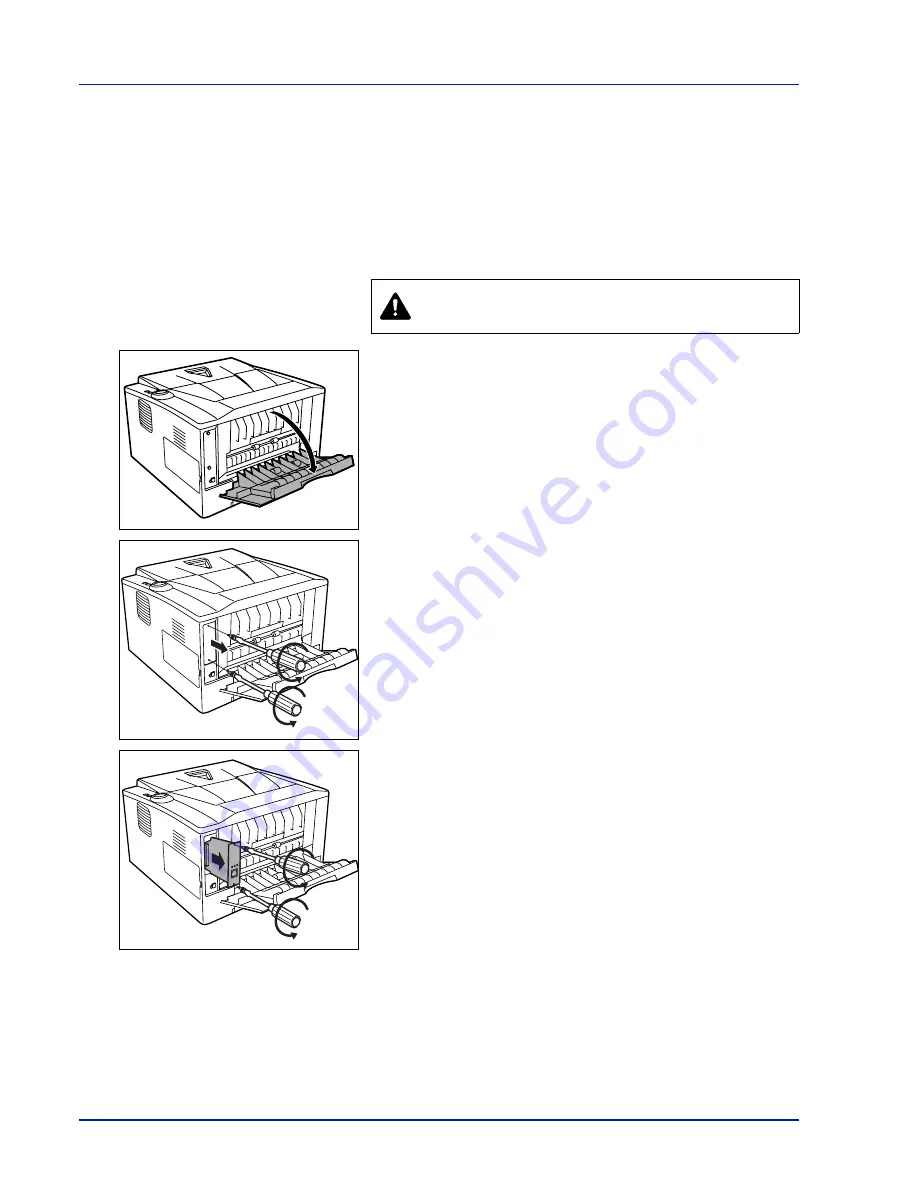
6-8
Option
CompactFlash (CF) Card
To read the optional fonts, macros, and overlays stored in the CF card,
insert the CF card to the slot of the printer according to the following
steps.
The maximum size of the CF card is 256MB. For details of the CF card,
contact your service technician.
1
Turn off the printer and disconnect the power cord and printer cable.
2
Open the rear cover.
3
Remove the optional interface slot cover.
When the Network Interface Card is installed, remove it.
CAUTION
Before inserting a CF card in the printer, make
sure that the printer is switched off.
Содержание LP 4130
Страница 1: ...Instruction Handbook LP 4130 4135 Laser Printer b w ...
Страница 4: ...ii ...
Страница 22: ...xx ...
Страница 44: ...2 16 Loading Paper ...
Страница 52: ...3 8 Connecting and Printing 13The selected printer is added This completes the printer setup procedure ...
Страница 72: ...4 10 Maintenance ...
Страница 90: ...5 18 Troubleshooting ...
Страница 100: ...6 10 Option ...
Страница 108: ...Index 4 ...
Страница 109: ...A1 ...
Страница 110: ...UTAX GmbH Ohechaussee 235 22848 Norderstedt Germany ...













































