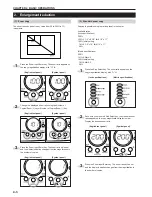CHAPTER 6 COPIER DEFAULT SETTING
Default code
F22
F23
F24
F25
F26
Setting item
Preheat recovery time
Viewing total counter value
Toner counter report
Toner replacement message
output setting
Paper feed shifting adjustment
(upper drawer)
Setting code
1: Recovery priority mode
2: Power save priority
mode*
1: ON*
2: OFF
-3.0 to 3.0 (0*) in increments
of 0.1
Setting contents
Selects the mode of the energy saver (auto preheat)
function (page 4-4) from the recovery priority mode and
power save priority mode. The length of time that the
copier uses to recover from the energy saver (auto
preheat) function can be selected between within 10
seconds (recovery priority mode) and within 30 seconds
(power save priority mode).
Displays the total number of copies made.
The total number of copies are displayed on the copy
quantity display three digits at a time.
Example
When the total number of copies is 1,234
“---”
R
“001”
R
“234”
* The total counter value can also be checked in the
following way:
1
Hold down the Stop/Reset key for 5 seconds.
2
The total counter value is displayed.
Prints a report on the toner consumption ratio.
Using this toner consumption ratio, you can manage
when the toner container needs replacing. If the toner
consumption ratio is very high, it is recommended to
combine the use of the economy mode (page 4-1) with
the regular use.
When the toner is used up and toner container
replacement is required, a message requesting the user
to replace the toner container will be printed. Select
“OFF” when not printing the message.
Adjusts displacement of the copy image.
6-5
Содержание DC 2215
Страница 1: ...INSTRUCTION HANDBOOK DC 2215...
Страница 4: ......
Страница 23: ...CHAPTER 4 BASIC OPERATIONS 4 2 5...
Страница 50: ......