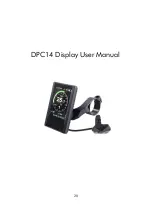29
Wheel
Battery
Advance setting
Information
Factory setting
*Press DOWN button to move the red arrow to
, press POWER button can
show all items of the Basic Setting.
4.9 Wheel
: Press UP/DOWN can change the wheel setting, optional wheel diameter is
16/18/20/22/24/26/27/27.5/28/29/30/31 inch, 51cm~255cm represent wheel
circumference (this needs controller support).
4.10 Battery
:
This option is invalid for Bafang systems.
Press UP/DOWN will change
battery voltage setting, optional value is 24V/36V/48V/UBE
UBE means user
define value.
System
Metric
Brightness |
Auto off
5min
Scenes
Digital
...
Wheel
26inch
Battery
36V
Advance setting >
Factory settings >
Informations
>
EXIT
4.11 Advance setting
: Press POWER button can get into the advance setting menu,
default password is
‘1919’.
System
Metric
Brightness |
Auto off 5min
Scenes Digital
...
Wheel
26inch
Battery
36V
Advance setting
>
Factory settings >
Informations
>
EXIT
BACK
Input Password
0
0 0 0
BACK
Input Password
1 9 1
9
Содержание 320E
Страница 1: ...TRIKE QUAD USER MANUAL ...
Страница 14: ...AOY 36RC Air Shock User Manual Product Description Diagram Consumer Safety Warning Attention 14 ...
Страница 20: ...20 DPC14 Display User Manual ...
Страница 44: ...44 326E 320E F326E S320E 420E F420E H420E lighting system Lighting System User Manual ...
Страница 45: ...424E lighting system 45 ...