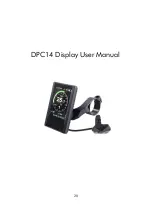24
when release the button.
38.9V
38.9V
RT SPEED
. 5
Km/h
ASSIST
POW
TRIP
256.8
Km
CLK
12:30:45
* This feature needs to be supported by controller.
3.6 Data cleanup
Press and hold UP & DOWN buttons together for 1 second can reset several temporary
data, temporary data include
AVG Speed / MAX Speed / Trip / Time
.
* These temporary data
can’t be erased by power off.
4
Parameter setting
Double press POWER button (press interval less than 0.3 second) can get into setting
menus, press UP/DOWN buttons to change the parameter setting, press POWER button
can switch to next item. Double press POWER button will exit from menu.
* Display will automatically quit menu when there is no operation for 30 seconds.
* For safety reasons, display c
an’t get into MENU when riding.
* Display will quit MENU when start riding.
The order of parameters are as follow.
Metric/Imperial
Brightness
Auto off
Scenes
Start password
Clock
Pow Ind
Battery Ind
4.1 System
: Press Up / Down button to switch between Metric / Imperial.
Содержание 320E
Страница 1: ...TRIKE QUAD USER MANUAL ...
Страница 14: ...AOY 36RC Air Shock User Manual Product Description Diagram Consumer Safety Warning Attention 14 ...
Страница 20: ...20 DPC14 Display User Manual ...
Страница 44: ...44 326E 320E F326E S320E 420E F420E H420E lighting system Lighting System User Manual ...
Страница 45: ...424E lighting system 45 ...