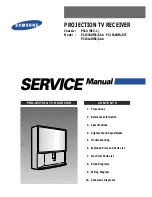EG-3HW (HARD-WIRE)
3.0 Installation of EG-3 as EG-3HW with hardwire control panel
The EG-3HW will act as a normal sensor if installed with a hard-wired control
panel. The switch 2 and 4 of the dip-switches, located in the battery compart-
ment, seen on the right, must be set as shown in fig. 1 in order to activate the
hardwire mode. After this the EG-3HW must be initialized. Be sure that the “on/
off” switch is in “OFF” position. Connect first the battery and then, based on the
polarity, the power supply wires to terminals 1 and 2 as described in section
3.1 below. Press continuously the reset/learn button located in the battery com-
partment. Switch to “ON” position the “on/off” switch and after about 8 seconds
the EG-3HW will emit 3 beeps. Release the reset button and after 45 se-
conds another 2 beeps will be emitted. This will confirm that the EG-3HW
has been successfully initialized.
Note: When powered up, the RED LED 1 will light and immediately after
if GPRS signal is present this same LED will become GREEN.
The EG-3HW may be triggered with a positive or negative trigger output from
the control panel. The EG-3HW has two trigger inputs IN-1 for fire and IN-2 for
Burglary. The dip switch seen on the right must be set as shown in fig. 2 if the
control panel has a positive trigger outputs and as shown in fig. 3 if the control
panel has negative trigger outputs.
The terminal block inputs (3) and (4) that correspond to the inputs IN-1 and
IN-2 are shown below in section (See 3.1)
In addition in the EG-3HW MODE, there is available also a panic zone that
may be triggered with a water proof keychain transmitter PEG-1 (supplied
optional). If the burglary, fire or panic alarm is triggered, the programmed SMS message will be sent
to the 4 memorized telephone numbers. After the SMS message is sent, by the EG-3HW, the
on-board PIR sensor will become active and if movement is sensed, it will send 5 MMS IMAGES of
the protected area to the 4 programmed telephone numbers and 2 E-mail addresses. During all
alarm triggers, (burglary, fire and panic), the EG-3HW will transmit an R.F. alarm trigger signal to the
wireless outdoor “Pegaso” series siren if installed.
TLM-7 SOLARIS See Section 3.3
ALL PROGRAM SETTINGS INSTRUCTIONS CAN BE SEEN IN SECTION 7.0
3.1 Hardwire connections to terminal block
In all modes the EG-3 must receive is power from the furnished power supply. Other forms of
power may cause damage to the unit and as a consequence all warrantee benefits will be lost.
Make all connections as shown below:
1. Red cable from the power supply (positive).
2. Black cable from power supply (negative), In the EG-3HW mode,
connect also a negative from the control panel.
3. Fire Trigger IN-1 (position switch 1 and 2 in positive or negative as
shown in Fig. 2 or 3 above). To be used only in EG-3HW MODE.
4. Burglary Trigger IN-2 (position switch 1 and 2 in positive or negative
as shown in Fig. 2 or 3 above). To be used only in EG-3HW MODE.
5. Not used
6. Common relay output (remotely activated with SMS command)
7. Normally open dry contact relay output.
8. Normally closed dry contact relay output.
USB PORT NOT YET IN USE.
Note: Terminals 7 & 8 above are activated by SMS command (see par.7.1)
1 2 3 4
Fig. 1
HARDWIRE MODE
+
-
1 2 3 4
Fig. 2
1 2 3 4
Fig. 3
POSITIVE TRIGGER
NEGATIVE TRIGGER
+
-
+
-
1 +12V
2 GND
3 IN 1 fire
4 IN 2 burg.
5 Not Used
6 COM.
7 N.O.
8 N.C.
USB port
Page 24
EG-3 Instruction manual
ENGLISH