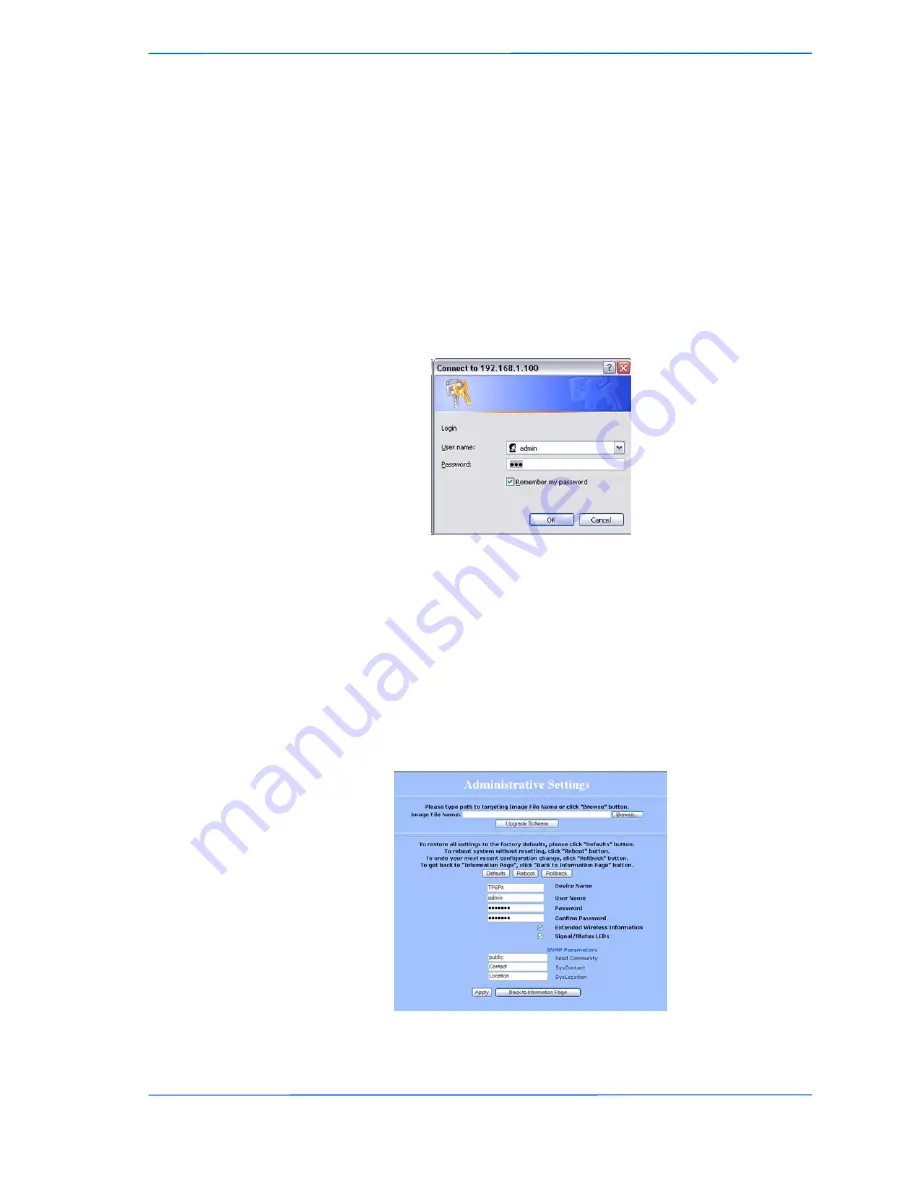
333
This document is intended for Public Distribution
19473 Fraser Way,
Pitt Meadows, B.C. Canada V3Y 2V4
Chapter 3: Configuration
3-3
TR-Multi Series
Tranzeo Wireless Technologies
Login into the Configuration Interface
After defining the network settings, follow these steps to login into the Tranzeo
Configuration Interface.
1. Open your Internet browser (Internet Explorer, Netscape, or Firefox).
2. In the address bar, type
http://192.168.1.100
.
3. In the login dialog, enter your
Username
and
Password
(if you’re a first-
time user, follow the instructions below).
4. Click
OK
. You will then access the configuration interface.
If you’re a first-time user:
1. Enter the default username
admin
and the default password
default
.
2. In the Password Set/Reset window, change the
Administration
and
Recovery
*
passwords
. They cannot be left as default and must be different
from each other. You can change the usernames too.
3. Click
Apply
to save the changes.
4. You will be prompted to enter your new username and password in the login
dialog. You will then access the configuration interface.
* The recovery username and password are used to access the Password Set/Reset
window if the administration password is lost.
Содержание TR-Multi-2
Страница 1: ...TR Multi Series Revision 1 1 Firmware 2 10 Date 7 06 06 Tranzeo TR Multi Series User Guide ...
Страница 49: ......
















































