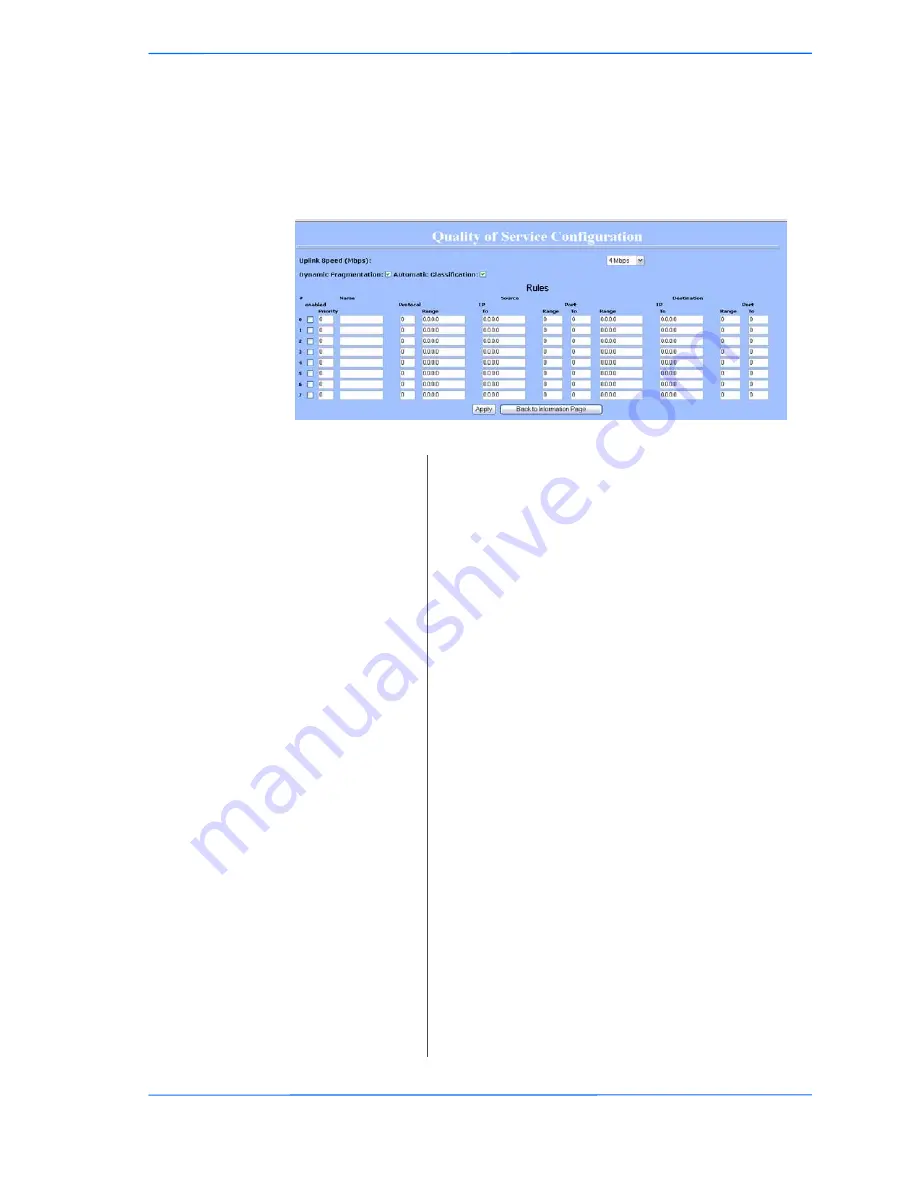
191919
This document is intended for Public Distribution
19473 Fraser Way,
Pitt Meadows, B.C. Canada V3Y 2V4
Chapter 3: Configuration
3-19
TR-Multi Series
Tranzeo Wireless Technologies
Quality of Service Configuration (QoS)
In this window you can use the QoS features and set rules to prioritize the traffic.
Uplink Speed:
This is the maximum speed of the uplink (from the
source to the destination). The order and size of traffic
is determined based on this value.
Dynamic
Fragmentation:
Check to reduce delay for high-priority traffic and
adaptive fragmentation where the fragmentation is
determined by the uplink speed. This feature greatly
improves the gaming and VOIP experience.
Automatic
Classification:
This feature automatically classifies traffic and gives
priority to certain applications. Applications such as
VOIP and gaming are automatically given priority.
Enabled:
Check to activate a rule.
Priority:
Enter the priority of the rule between 0 and 255.
Name:
Enter the name of the rule here.
Protocol:
Enter the protocol number here. Common options are:
0 for ANY, 1 for ICMP, 6 for TCP, and 17 for UDP.
See Appendix C for Protocol List.
Source IP Range:
Enter the range of IP addresses on the LAN side where
the rule would apply. To cover all LAN IPs, enter
0.0.0.0. For a single IP, enter the IP in both boxes.
Source Port Range:
Enter the range of ports on the LAN side where the
rule would apply. To cover all ports, enter 0. For a
single port, enter this port in both boxes.
Destination IP Range:
Enter the range of IP addresses on the WAN side
where the rule would apply.
Destination Port
Range:
Enter the range of ports on the WAN side where the
rule would apply.
Содержание TR-Multi-2
Страница 1: ...TR Multi Series Revision 1 1 Firmware 2 10 Date 7 06 06 Tranzeo TR Multi Series User Guide ...
Страница 49: ......
















































