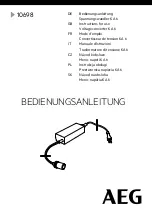Transition Networks
CBFTF10xx-1xx User Guide
33403 Rev. E
https://www.transition.com
Page 13 of 15
Troubleshooting
If the media converter fails, isolate and correct the fault by determining the answers to the following
questions and then taking the indicated action:
1.
Is the PWR
(power)
LED lit?
NO
• Is the power cord properly installed in the medi
a converter and at the external power source?
• Does the external power source active?
• Contact Technical Support
; see
Contact Us
below.
YES
• Proceed to step 2.
2.
Is the TLNK
(copper link)
LED lit?
NO
• Check the copper cables for proper connection
and pin assignment.
• Contact Technical Support
; see
Contact Us
below.
YES
• Proceed to step 3.
3.
Is the FLNK
(fiber-pair link)
LED lit?
NO
• Check the fiber cables for proper connection.
• Verify that the TX and RX cables are connected to the RX
and TX ports, respectively on the
100Base-FX device.
• Contact Technical Support
; see
Contact Us
below.
YES
• Proceed to step 4.
4.
Is the TPSD
(twisted-pair speed)
LED lit?
NO
• Check the copper cables for proper connection.
• Off = The media con
verter has selected 10Mb/s operation.
• If the speed is not correct, disconnect and reconnect the twisted pair cable
to restart the
initialization process.
• Contact Technical Support
; see
Contact Us
below.
YES
• On = The media converter has sel
ected 100Mb/s operation.
• If the speed is not correct, disconnect and reconnect the twisted pair cable
to restart the
initialization process.
• Contact Tech Support
; see
Contact Us
below.