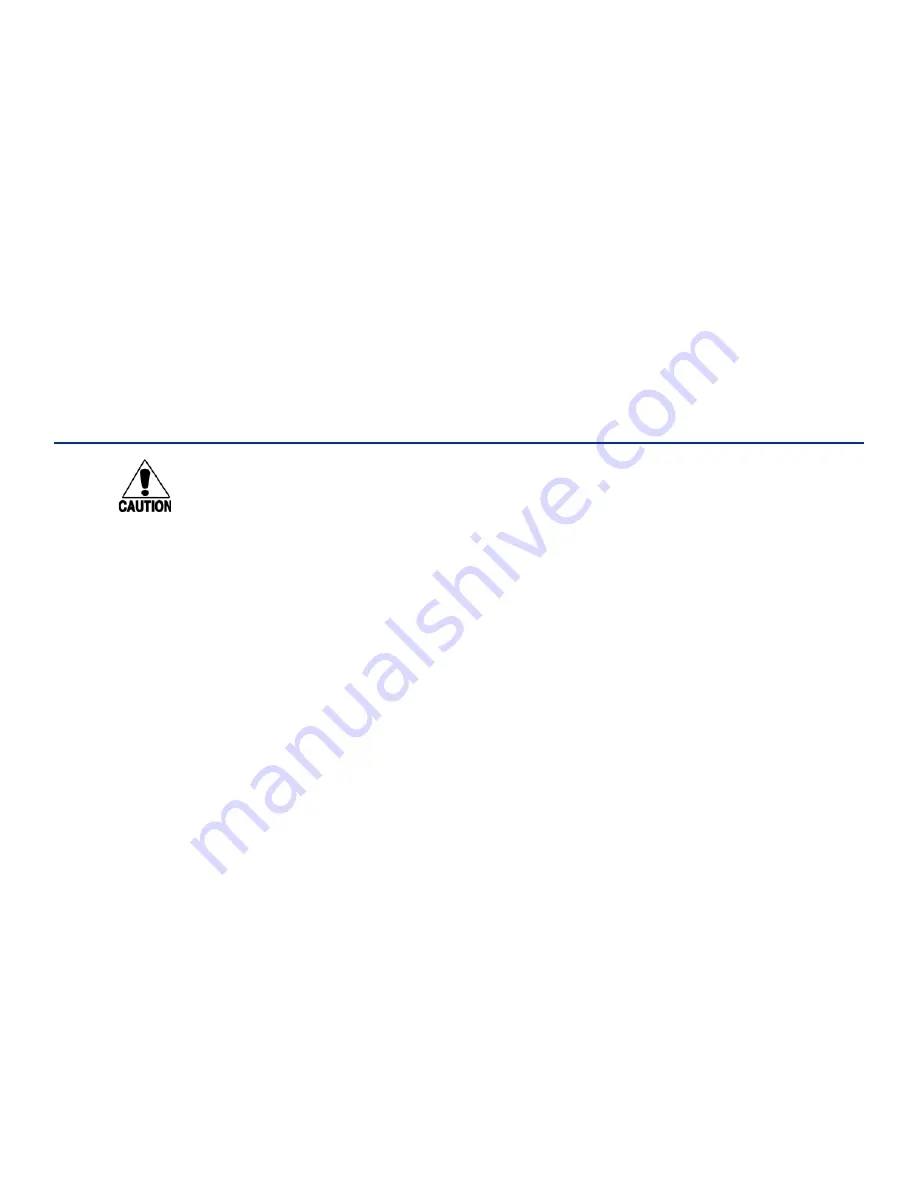
MPRX
TransCore Proprietary
4–13
Sense Output Circuit
The sense output is dedicated for testing and reader setup. It is defined as the TAG_LOCK
signal, which indicates a valid tag is in the read field.
This sense output is a dry contact that provides a normally open and normally closed
sense output. The relay contacts are rated at 42.2V AC peak (30 Vrms) or 60V DC at 1
A maximum. If controlling an external gate or device requiring high current, an isolation
transformer is required.
Antenna Mux Channel Identification
With the MPRX in MPRX mode, it is possible to identify the tags read on the 4 channel
mux individually through the output I/O. Of course, it is still possible to enable antenna
stamping for the data transmissions on the selected communications interface as well.
Marking the Read Zone
Caution
Be sure to follow all applicable rail safety regulations when marking the read zone.
The area where the MPRX reads tags at the current RF range is called the read zone.
The antenna pattern, or read zone, of the MPRX would look roughly like a pearshaped
balloon if you were able to see it. When installing the MPRX, you should first mark the
unit’s read zone using the RF range set at the factory-default maximum. You can later
adjust the read zone using the techniques discussed in
“Fine-Tuning and Verifying the
.
If two MPRXs are installed near each other, TransCore recommends that you fine-tune
each reader for the ideal read zone before connecting it permanently to sense input/
sense output and communications cables. A minimum of 2 MHz frequency separation and
40 feet (12.2 m) of antenna separation between the two adjacent readers is required for
correct operation.
Required Materials
You need test tags, which can be supplied by your TransCore dealer or distributor to mark
the read zone. The test tag must be mounted flush against a metal backplane.
To mark the read zone
1. Confirm that you have correctly connected the power supply/communications cable as
described in this chapter.
2. Start the terminal emulation application Microsoft HyperTerminal by selecting
Programs>Accessories>Communications>HyperTerminal
and press
ENTER
.
3. In the HyperTerminal dialog boxes choose the com port to which the communications
interface is attached and set the properties as:
•
Bits per second: 9600 baud
Содержание MPRX
Страница 19: ...Chapter 1 Introduction...
Страница 23: ...MPRX TransCore Proprietary 1 5...
Страница 24: ...Chapter 2 Developing the Site Plan...
Страница 37: ...Choosing Installing and Removing Tags Chapter 3...
Страница 48: ...Installing the MPRX Chapter 4...
Страница 64: ...MPRX TransCore Proprietary 4 17...
Страница 65: ...General Software Information 5...
Страница 70: ...System Guide TransCore Proprietary 5 6...
Страница 71: ...Communication Protocols Chapter 6...
Страница 87: ...MPRX TransCore Proprietary 6 17...
Страница 88: ...Chapter 7 Commands...
Страница 127: ...Chapter 8 Configuring the MPRX...
Страница 146: ...Chapter 9 Troubleshooting and Maintenance...
Страница 152: ...System Guide TransCore Proprietary 9 6...
Страница 153: ...Chapter 10 Interface to Train Recording Unit...
Страница 158: ...Chapter 11 Check Tag to MPRX Assembly...
Страница 164: ...MPRX TransCore Proprietary 11 7...
Страница 165: ...Appendix A Glossary...
Страница 171: ...MPRX TransCore Proprietary A 7...
Страница 172: ...Technical Specifications Appendix B...
Страница 175: ...Wiring Diagram C...
Страница 179: ...Command Quick Reference Appendix D...
Страница 203: ...MPRX TransCore Proprietary D 25...
Страница 204: ...Compatible Tag Information E...
Страница 208: ...MPRX TransCore Proprietary E 5...
















































