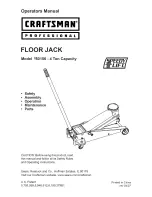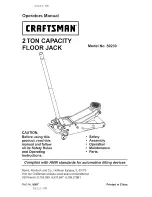System Guide
TransCore Proprietary
9–4
Symptom
Number
a
Symptom
Remedy
8
The read zone is too
small, even before the RF
power and range control
have been adjusted.
If another MPRX is in the same area, ensure that it is operating on
another frequency that is at least 2 MHz different.
Check for possible interference from another nearby RF source:
fluorescent lights, neon signs, high voltage power lines, nearby
cellular telephone, or radio stations. Lights will need to be removed
or shielded. Point the external antenna in a different direction to see
if interference comes from only one direction. You may require a
different MPRX that uses another frequency.
Verify that the RF power is set to an appropriate value. Verify that
the range adjustment is set to the maximum. Verify that the reader is
getting at least 16V.
9
The perimeter of the read
zone has been defined,
but there is a “hollow” spot
in the center of the zone
that does not read tags.
The angle of the external antenna may need adjustment. Slightly tilt
the external antenna to a different angle to change either the length
or width of the read zone.
Check the range control adjustment. Refer to
.
10
The MPRX is reading tags
out of the desired read
zone.
Some interference from other RF or electrical sources may be
occurring. Refer to
“Reflection, Refraction, and Diffraction of RF
Verify that the read zone has been properly set up. Refer to
Tuning and Verifying the Read Zone” on page 8–17
.
a
Use this number to reference the problem you are having with the MPRX if you contact Transcore for Technical Support.
MPRX Repair
The MPRX is designed for whole-unit replacement and is manufactured with surface-
mounted components. It requires sophisticated testing and repair equipment. All testing
and repairs are performed at TransCore’s factory. Please contact TransCore to obtain a
Return Materials Authorization (RMA) for returning the reader.
Technical Support
Authorized dealers and distributors are responsible for the direct support of all customers.
Authorized dealers and distributors needing support can contact TransCore Technical
Support at (505) 856-8007. Please be prepared to answer a series of questions that are
designed to direct you to the best TransCore support resource available. These questions
will relate to symptoms, configuration, model, and tags used.
Note: End users and facility operators contacting Technical Support will be referred to
the dealer responsible for the system sale.
Содержание MPRX
Страница 19: ...Chapter 1 Introduction...
Страница 23: ...MPRX TransCore Proprietary 1 5...
Страница 24: ...Chapter 2 Developing the Site Plan...
Страница 37: ...Choosing Installing and Removing Tags Chapter 3...
Страница 48: ...Installing the MPRX Chapter 4...
Страница 64: ...MPRX TransCore Proprietary 4 17...
Страница 65: ...General Software Information 5...
Страница 70: ...System Guide TransCore Proprietary 5 6...
Страница 71: ...Communication Protocols Chapter 6...
Страница 87: ...MPRX TransCore Proprietary 6 17...
Страница 88: ...Chapter 7 Commands...
Страница 127: ...Chapter 8 Configuring the MPRX...
Страница 146: ...Chapter 9 Troubleshooting and Maintenance...
Страница 152: ...System Guide TransCore Proprietary 9 6...
Страница 153: ...Chapter 10 Interface to Train Recording Unit...
Страница 158: ...Chapter 11 Check Tag to MPRX Assembly...
Страница 164: ...MPRX TransCore Proprietary 11 7...
Страница 165: ...Appendix A Glossary...
Страница 171: ...MPRX TransCore Proprietary A 7...
Страница 172: ...Technical Specifications Appendix B...
Страница 175: ...Wiring Diagram C...
Страница 179: ...Command Quick Reference Appendix D...
Страница 203: ...MPRX TransCore Proprietary D 25...
Страница 204: ...Compatible Tag Information E...
Страница 208: ...MPRX TransCore Proprietary E 5...