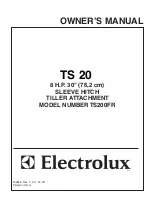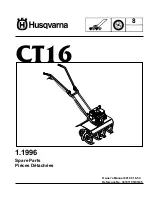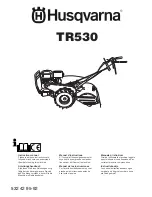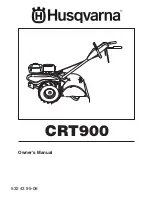CAUTION! To prevent overheating at
the terminal connections, use
copper conductors only.
Communication card CSR
This option allows the Clear
Language Display in the control
panel on RTAD units to exchange
information (operating setpoints and
Auto/Standby commands) with a
higher-level control device, such as
Tracer. A shielded, twisted-pair
connection establishes the
bidirectional communications link
between the unit control panel and
the Tracer.
Note: The shielded, twisted-pair
conductors must run in a separate
conduit.
CAUTION! To prevent control
malfunction, do not run low-voltage
wiring (<30V) in conduits with
conductors carrying more than
30 volts.
Field wiring for the communication
link must meet the following
requirements:
1. All wiring must be in accordance
with local codes.
2. Communication link wiring must
be shielded, twisted-pair wiring.
3. The maximum total length for
each communication link is
1,500 meters.
4. The communication link cannot
pass between buildings.
5. All UCM-CLD on the
communication link can be
connected in a "daisy chain"
configuration.
Communication-link
connection procedure
1. Refer to the Tracer installation
literature to determine proper
communication-link termination
connections at the Tracer module.
2. Connect the shield of the
communication-link wiring to the
designated shield terminal at the
Tracer module.
3. Connect leads to terminals 1 to 4
of TB2 of the module A9 of the
UCM-CLD to the Tracer. There is no
polarity requirement for the
connection.
4. At the UCM-CLD, the shield
should be cut and taped to
prevent any contact between the
shield and ground.
Note: On multiple-unit installations,
splice the shielding of the twisted
pairs that come into each UCM-CLD
in the "daisy chain" system. Tape the
spliced connections to prevent any
contact between the shield and
ground. At the last Clear Language
Display in the chain, the shield
should be cut and taped off.
5. To get the chiller to communicate
with a Tracer on a multiple-unit
controller, the ICS address under
the "service settings" menu must
be set and the optional A9 module
must be installed. Contact your
local Trane representative for this
matter.
RTAD-SVX01F-E4
57
Installation - Electrical