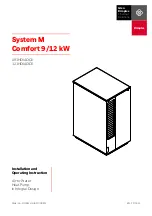The
Motor status
pop-up window allows you to view the motor’s status, operate the
pump manually, and access PID settings (if applicable).
Viewing on/off-controlled motor
To view an on/off-controlled motor’s details, tap the relevant compressor’s or pump’s
icon in the
Process
view.
Viewing on/off-controlled motor ver. 4
Pos.
Item
Description
1
Motor status pop-up
window
Pop-up window for on/off-controlled motors. Displays the current
motor status.
2
Run time value
Displays the running hours for the motor.
3
Auto/manual toggle
button
Toggle the motor between automatic and manual mode.
● Green: automatic
● White: manual
4
Stop
Stop the pump (when under manual control)
56 (66)
EXES01 2150EN