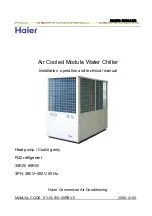31
CDHF-SVU01C-EN
Operator
Interface
DynaView
™
(DV) is the
operator
interface
of the Tracer CH530 control
system utilized on the CTV machine.
The DynaView
™
enclosure is 9.75"
wide, 8” high and 1.6” deep. The
DynaView
™
display is approximately
4” wide by 3” high. Features of the
display include a touch screen and
long life LED backlight. This device is
capable of operating in 0 - 95 percent
relative humidity (non-condensing),
and is designed and tested with UV
considerations consistent with an
outdoor application in direct
sunlight. The enclosure includes a
weather tight connection means for
the RS232 service tool connection.
Touch screen key functions
are
determined completely in the
software and change depending
upon the subject matter currently
being displayed. The user operates
the touch sensitive buttons by
touching the button of choice. The
selected button is darkened to
indicate it is the selected choice. The
advantage of touch sensitive buttons
is that the full range of possible
choices as well as the current choice
is always in view
.
Spin values
(up or down) are a
graphical user interface model used
to allow a continuously variable
setpoint, such as leaving water
setpoint to be changed. The value
changes by touching the increment
or decrement arrows.
Action buttons are buttons that
appear temporarily and provide the
operator with a choice such as
Enter
or
Cancel
. The operator indicates his
choice by touching the button of
choice. The system then takes the
appropriate action and the button
typically disappears.
DynaView
™
consists of various
screens, each meant to serve a
unique purpose of the machine being
served.
Tabs
are shown across the
top of the display. The user selects a
screen of information by touching the
appropriate tab. The folder that is
selected will be brought to the front
so it’s contents are visable
The main body of the screen is used
for description text, data, setpoints,
or keys (touch sensitive areas) The
double up arrows
cause a page by
page scroll either up or down. The
single arrow
causes a line by line
scroll to occur. At the end of the
screen, the appropriate scroll buttons
will disappear. Wrap around will not
occur.
The bottom of the screen is the
persistent area. It is present in all
screens and performs the following
functions. The
left circular area
is
used to reduce the contrast and
viewing angle of the display. The
right circular area
is used to increase
the contrast and viewing angle of the
display. The contrast control will be
limited to avoid complete “light” or
complete “dark”, which would
potentially confuse an unfamiliar
user to thinking the display was
malfunctioning.
Содержание CenTraVac Duplex CDHE
Страница 1: ...CDHF SVU01C EN X39640670030 Operation Maintenance Duplex CDHF CDHG Water Cooled CenTraVac With CH530 ...
Страница 9: ...9 CDHF SVU01C EN General Information Figure 2 General Duplex unit components 2 stage compressor ...
Страница 23: ...23 CDHF SVU01C EN General Information Figure 16 Oil refrigerant pump circuit 1 or 2 ...
Страница 52: ...CDHF SVU01C EN 52 Control System Components Figure 24 Control panel components layout ...
Страница 53: ...53 CDHF SVU01C EN Control System Components ...
Страница 65: ...65 CDHF SVU01C EN Control System Components ...
Страница 66: ...CDHF SVU01C EN 66 Control System Components ...
Страница 88: ...CDHF SVU01C EN 88 Figure 35 Return CWR Figure 36 Constant CWR Machine Protection and Adaptive Control ...
Страница 104: ...CDHF SVU01C EN 104 ...
Страница 105: ...105 CDHF SVU01C EN ...
Страница 106: ...CDHF SVU01C EN 106 ...
Страница 107: ...107 CDHF SVU01C EN ...
Страница 108: ...CDHF SVU01C EN 108 ...
Страница 109: ...109 CDHF SVU01C EN ...
Страница 110: ...CDHF SVU01C EN 110 ...
Страница 111: ...111 CDHF SVU01C EN ...
Страница 112: ...CDHF SVU01C EN 112 ...
Страница 113: ...113 CDHF SVU01C EN ...
Страница 114: ...CDHF SVU01C EN 114 ...
Страница 115: ...115 CDHF SVU01C EN ...