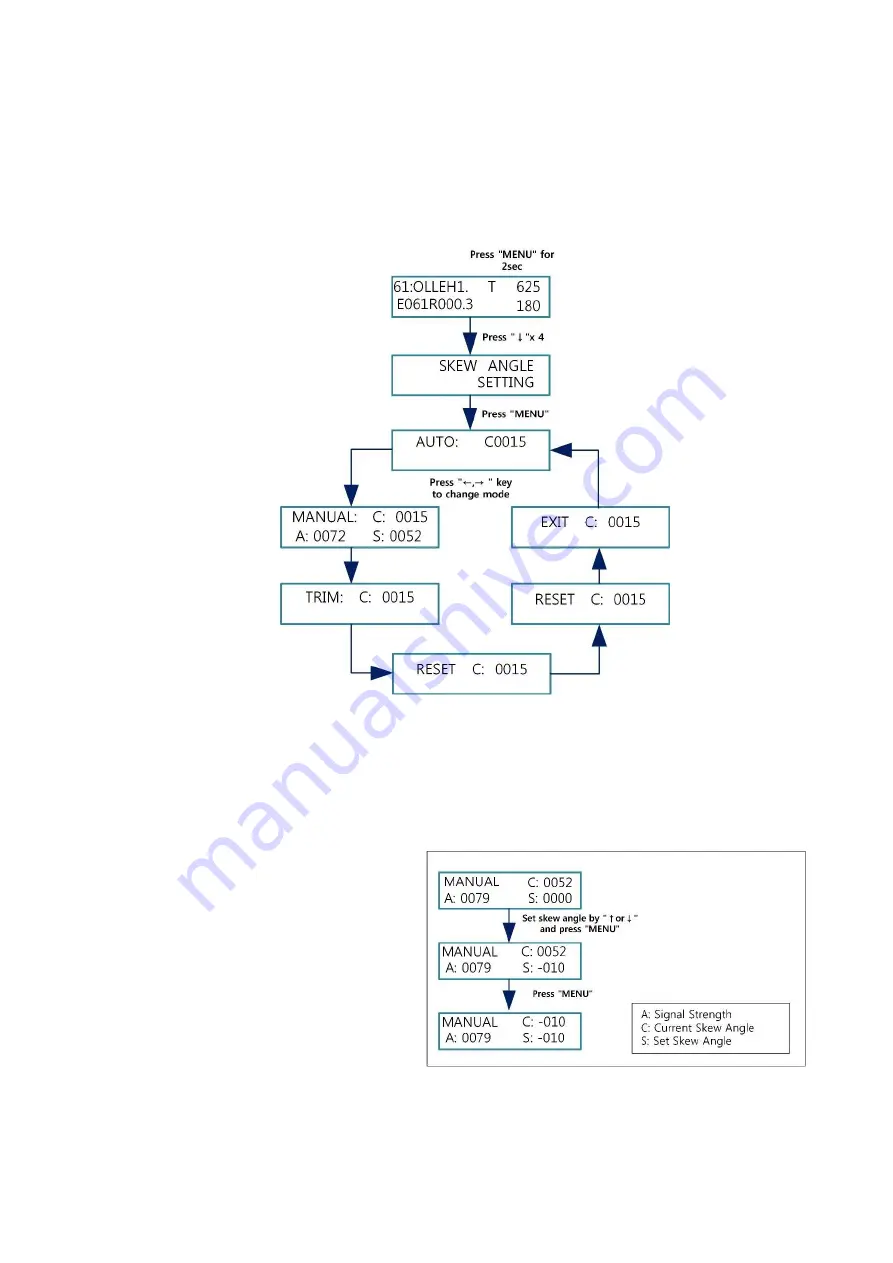
20
3.3.6 Skew Angle Setting (note the skew angle should be set as a minus number)
The TS-series antenna’s skew module works fully automatically. However, if you wants to
change the skew angle for any reason, you may use the ‘Manual Mode’. You may also
optimize the skew angle by using trim function when desired satellite has polarity offset.
Figure 31 – Skew Angle Menu
a. Auto Mode
In the Auto mode, the ACU displays the skew angle calculated by the PCU. The
TS series default skew mode is auto. The TrackSAT automatically changes the skew
angle when the targeting satellite is changed.
b. Manual Mode
You can change the skew
angle to the desired skew
angle manually. (see Figure-
32)
NOTE
: ‘C:’ refers to the
current skew angle. ‘A:’
refers to signal strength. ‘S:’
refers to the user setting the
skew angle.
Figure 32 – Manual Skew Agle Setting Step
Содержание UltraTrack TS61
Страница 23: ...19 Figure 30 Satellite Parameter Edit ...
Страница 34: ...30 APPENDIX F Radome Dimension and Mounting Hole Layout ...













































