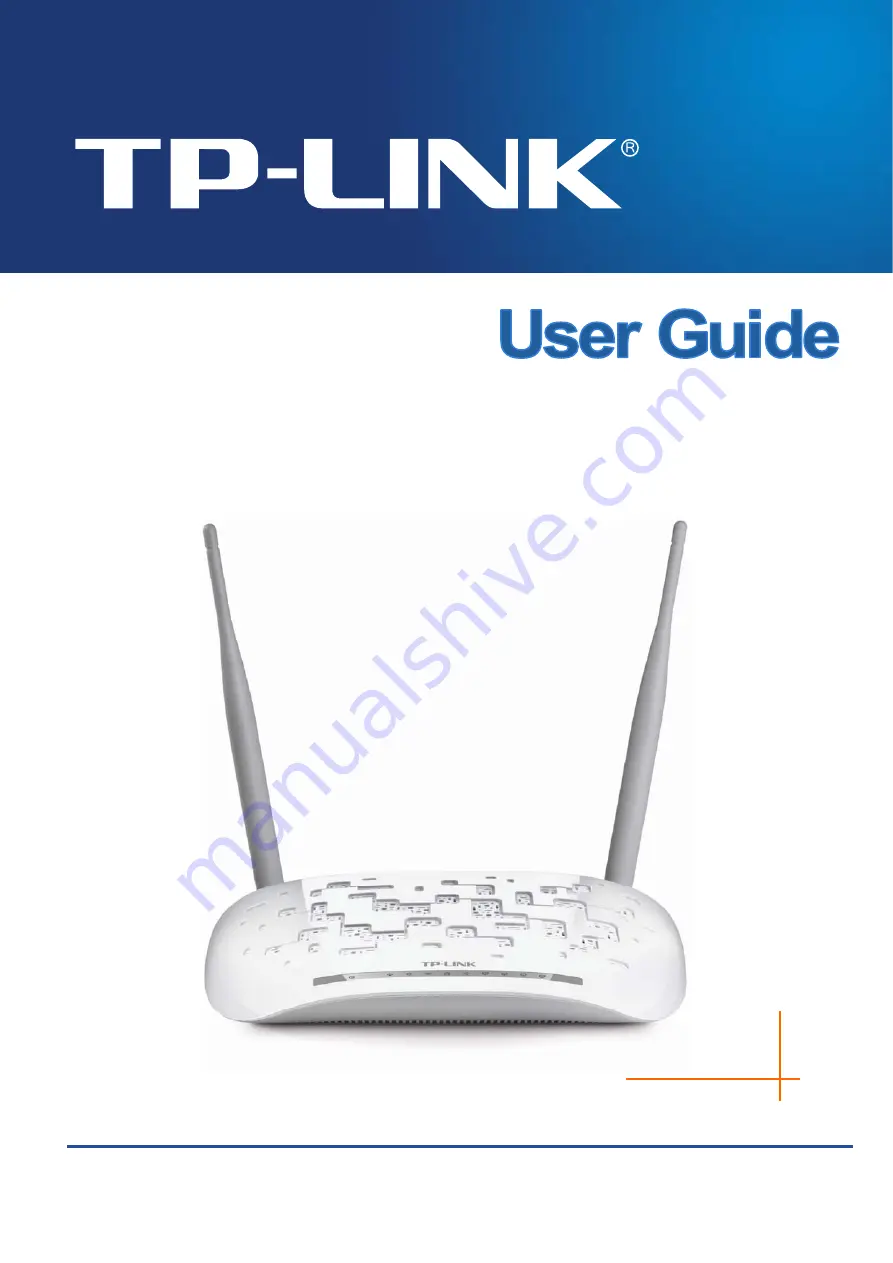Содержание TD-W8968
Страница 1: ...TD W8968 300Mbps Wireless N USB ADSL2 Modem Router Rev 3 0 0 1910010970...
Страница 12: ...4 12Logout 101 Appendix A Specifications 103 Appendix B Troubleshooting 104 Appendix C Technical Support 107...
Страница 114: ...TD W8968 300Mbps Wireless N USB ADSL2 Modem Router User Guide Figure 4 131 102...