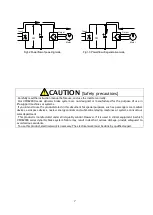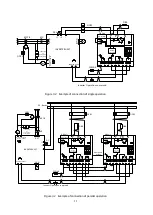21
5.2.2 Set-up of single operation or Master/Slave system paralle operation
Perform the following setup according to single operation and a parallel operation.
In addition, since wiring
differs by single operation and a parallel operation, please perform the right wiring for "3.2 Connection" to
reference.
◎
After checking that operation instructions (52MA) are not contained
, the power supply of an inverter is
turned on. DB unit is switched to F20
(Power supply voltage selection and Master/Slave selection and
Station number set-up mode), and set-up of single operation or Master/Slave system paralle operation is
performed.
※
Refer to "5.4.3 F20 (Power supply voltage selection and Master/Slave selection and Station
number set-up mode) for the details of a setting item.
設定モ ドが表示されます
ボタンを 回押して
設定モ ドに変更します
Set-up item "power supply voltage selection" of "F20" set-up mode is
displayed by the same operation as "5.2.1 Change of power supply
voltage." "FNC/SET" button is pushed once and it switches to set-up
item "Master/Slave selection."
"F20" set-up mode is displayed.
Setup of a Master / Slave selection is completion above.
Set-up item " Master/Slave selection " is displayed. ("." is displayed on
seven segments of the double figures.) Change a setup to
compensate for single operation or a parallel operation. Change of a
set-up is made with "UP" or the "DOWN" button.
Table 5.3 Master/Slave set-up
Operation mode
Setting value
Single operation
cF0
Parallel operation
cF0
Paralle operation with VFDB2002
series (
※
)
Master unit
cF0
Slave unit
Cf1
※
Make Master unit into one set and set other parallel
units as
Slave unit.
Please be sure to push the "FNC/SET" button after a set-up. Change
of a set-up does not become effective.
Содержание VFDB2009 Series
Страница 1: ...VFDB2009 Operation Manual...