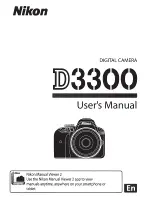Required Tools and Equipment
5
considered to get the best picture quality and take advantage of TV’s capabilities. Barfly
only supports TVs that accept the following inputs: HDMI, component, and VGA.
• VGA should only be used if HDMI and component are not available. VGA presents
certain difficulties, as it is not a standard, and the TV’s VGA implementation may not be
supported. Typically, a TV’s VGA input is only intended for direct computer input and no
other device (for example, a scaler).
• Barfly will supply a tuner if necessary to demodulate the signal before the Barfly system
receives it (in the case of coaxial- only sources). Venues, however, should consider
upgrading their service to digital or HD service in order to get the best quality picture
possible. This upgrade is available through their cable or satellite provider at a nominal
cost.
• Barfly does not support coaxial input to the TV.
Required Tools and Equipment
Installing your Barfly system requires the following tools and equipment:
Note:
Some tools are optional, depending on the circumstances of your particular
installation, and are indicated with an asterisk (*).
• * Basic drill kit with bits capable of penetration through wood, brick, steel and other
materials (should include hole saw kit up to 1.5" diameter).
• * Basic hand tool kit including screwdrivers and pliers.
• Basic wire preparation and pulling tools including cutters, wire strippers, fish tape, pull
line, fiber rods, and so on.
• Crimp tool for RJ45 and RJ11 connectors.
• CAT 5/6 network cable tester.
• Cable toner / test kit for cable tracing.
• PC/Laptop and broadband router for calibrating the scaler.
• * Ladders and lights for accessing a variety of spaces including high ceilings.
• * Cable ties.
• Bulk CAT5e solid core cable and RJ45 connectors.
Note:
CAT5 couplers will not work with Barfly systems.
• * Miscellaneous Video Cable and Adaptors.
Содержание Barfly TV
Страница 1: ......
Страница 2: ......
Страница 4: ...ii ...
Страница 8: ...vi ...
Страница 64: ...52 ...
Страница 72: ...60 ...
Страница 82: ...70 Check connection here Computer may vary from illustration ...
Страница 83: ...General Troubleshooting 71 Check connection here 0 1 2 2 3 34 4 2 5 5 5 6 0 4 7 8 1 0 4 4 9 4 43 6 0 0 0 2 1 ...
Страница 84: ...72 9 1 2 2 9 8 5 2 0 0 5 A 2 0 8 2 2 0 0 0 B 2 C 9 2 C 0 D 2 C C 4 8 2 Computer may vary from illustration ...
Страница 85: ...General Troubleshooting 73 2 2 2 8 2 D 2 2 2 C 2 C 2 2 2 8 2 0 1 2 2 2 8 2 0 C 2 0 2 0 C ...
Страница 86: ...74 2 8 2 2 2 2 2 8 2 C 2 2 0 2 0 D E 2 ...
Страница 96: ......