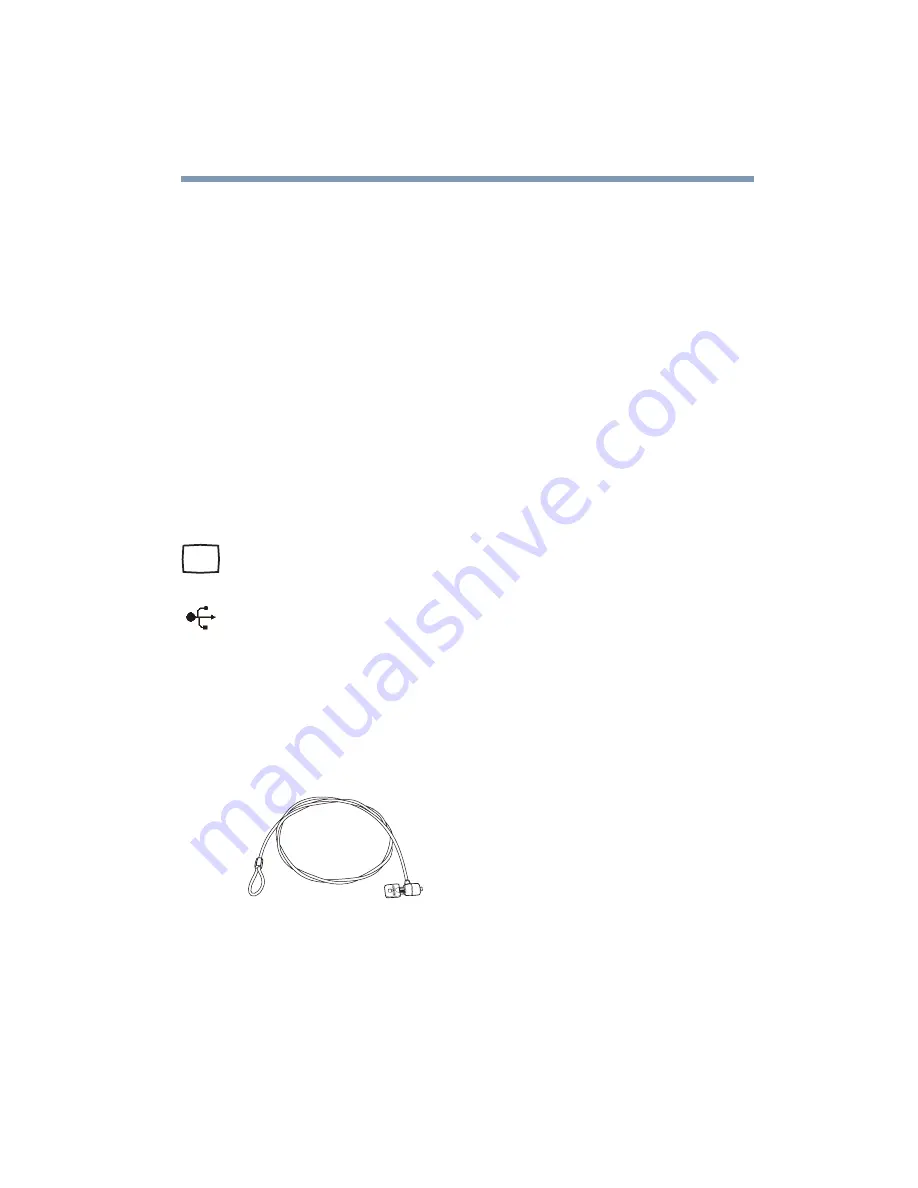
99
Learning the Basics
Using the i.LINK
®
port
Using the i.LINK
®
port
The i.LINK
®
port on the left side of the computer provides a
fast data transfer rate.
In addition to high speed, the i.LINK
®
port also supports
isochronous data — the delivery of data at a guaranteed rate.
This makes it ideal for devices that transfer high levels of data
in real-time, such as video devices.
Using your computer at the office
By connecting an external monitor, external full-size
keyboard, and a mouse, you can work with your notebook as
if it were a standard office computer.
An external monitor or projector connects to the RGB
(monitor) port.
Any USB device can connect to the USB ports.
Using a computer lock
For your own peace of mind, you may want to secure your
computer to a heavy object such as your desk. The easiest
way to do this is to purchase an optional PORT-Noteworthy
®
Computer Lock Cable.
Sample PORT-Noteworthy
®
Computer Lock Cable
To secure the computer:
1
Loop the cable through or around some part of a heavy
object.
Make sure there is no way for a potential thief to slip the
cable off the object.
















































