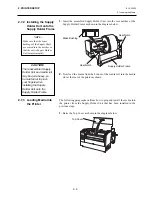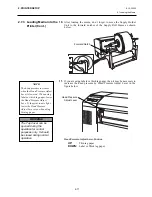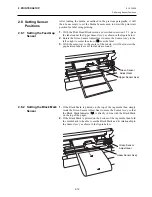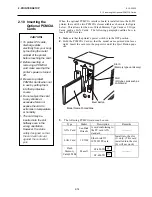3. PRINTER OPERATION
EO1-33029
3.3 Installing the Printer Drivers
3- 6
3.3.3 Driver Installation
(Cont.)
3.
After the Install Shield temporary files have been loaded, the display
will change to the Welcome screen as shown below.
4.
Click on the
Next
button to continue the installation. The screen will
change to the Software License Agreement screen below.
5.
Carefully read the Software License Agreement. To accept the
conditions of the agreement, click the
Yes
button. If you do not
accept the conditions click on the
No
button.
6.
Upon clicking on the
Yes
button in the above screen, the display will
change to the Choose Destination Location screen shown below
NOTE:
If you click the
NO
button in the
License Agreement screen, the
program will not be installed
Содержание TEC B-852-TS12-QQ
Страница 1: ...TEC Label Tag Printer B 852 TS12 QQ Owner s Manual ...
Страница 109: ...APPENDIX 5 PRINT SAMPLES EO1 33029 APPENDIX 5 PRINT SAMPLES A5 1 APPENDIX 5 PRINT SAMPLES Font ...
Страница 116: ......
Страница 117: ......
Страница 118: ...E PRINTED IN JAPAN EO1 33029A ...