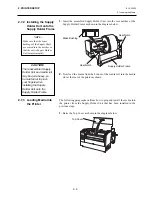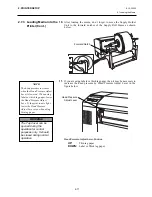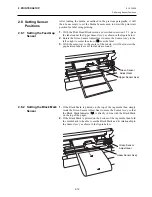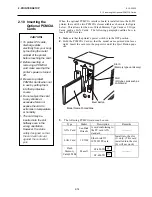2. PRINTER SETUP
EO1-33029
2.4 Connecting the Cables to Your Printer
2- 4
2.4 Connecting the
Cables to Your
Printer
The following paragraphs outlines how to connect the cables from the B-
852 printer to your host computer, and will also show how to make cable
connections to other devices such as the KB-80-QM keyboard, etc.
Depending on the application software you use to print labels, there are
three possibilities for connecting the printer to your host computer.
These are:
•
A serial cable connection between the printer’s RS-232 serial
connector and one of your host computer’s COM ports.
(Refer to APPENDIX 3.)
•
A parallel cable connection between the printer’s standard parallel
connector and your host computer’s parallel port (LPT).
•
A parallel cable connection between the printer’s optional PCL5
interface connector and your host computer’s parallel port (LPT).
The diagram below shows all the possible cable connections to the
current version of the B-852 printer.
c
Parallel Interface Cable (Centronics)
d
Serial Interface Cable (RS-232C)
e
PCL5 Interface Cable (Option)
f
KB-80-QM Keyboard Interface Cable (Option)
g
Expansion I/O Interface Cable (Option)
1
3
4
2
5
Содержание TEC B-852-TS12-QQ
Страница 1: ...TEC Label Tag Printer B 852 TS12 QQ Owner s Manual ...
Страница 109: ...APPENDIX 5 PRINT SAMPLES EO1 33029 APPENDIX 5 PRINT SAMPLES A5 1 APPENDIX 5 PRINT SAMPLES Font ...
Страница 116: ......
Страница 117: ......
Страница 118: ...E PRINTED IN JAPAN EO1 33029A ...