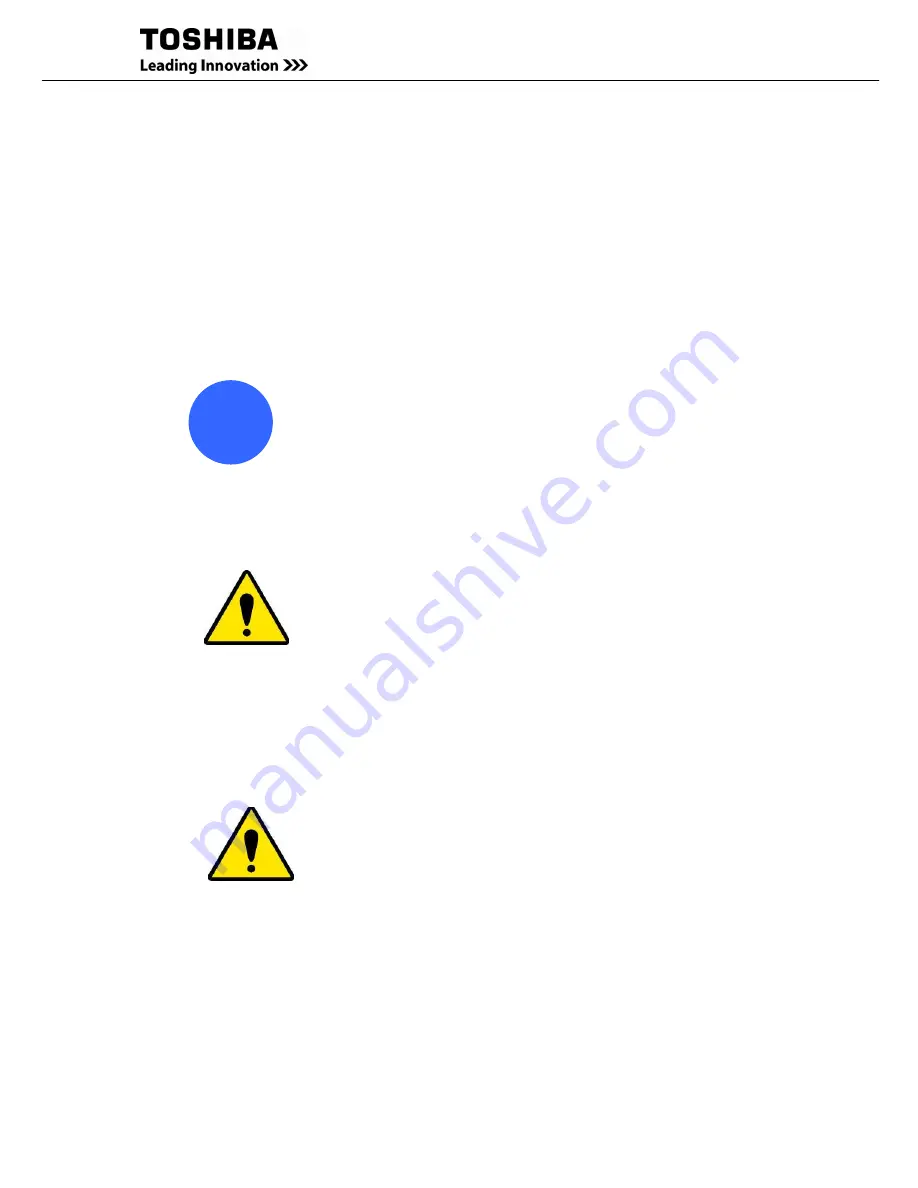
48
G9000 Installation and Operation Manual
B) Shut-down Procedure
If a total UPS shutdown is required, verify that the critical load is OFF.
a.) Press the "START/STOP" icon from the Main Menu or the Operation Menu on the LCD.
b.) On the LCD panel, press
“START/STOP” icon, and then select “SHUTDOWN GUIDANCE”
icon. (Refer to Figure 2.3)
c.) Follow the
“SHUTDOWN GUIDANCE” until Inverter stops. The UPS will simultaneously
transfer to Bypass operation.
d.) In general, only the Inverter will be stopped and the Converter will remain energized to
charge the batteries.
When "REMOTE OPERATION MODE" is displayed on the LCD panel, the
inverter start operation can only be performed remotely. If local inverter stop
operation is required (at the UPS), select "LOCAL ONLY" or “REMOTE &
LOCAL” in the OPERATION MENU.
e.) If stopping both the Inverter and Converter is required, open the Battery Disconnect circuit
breaker (CB2) manually in accordance with guidance.
Verify the load is OFF if the next step is to be performed.
Power to the load has been supplied through the bypass line. Power to load will
be lost after execution of the next step. The load will drop.
f.) If a dual source is feeding the UPS, open the External AC Input Circuit Breaker (user
supplied) manually.
g.) If turning off all power to the critical load is desired, open the External Bypass Input Circuit
Breaker (user supplied) manually.
In bypass mode, all UPS power terminals are still alive. Lethal voltages are
present. De-energize all external sources of AC and DC power. Before removing
the covers, wait 5 minutes after de-energizing. Check no-voltage before handling
UPS. Be careful of the devices even when the UPS has been de-energized, since
internal devices may be energized.
!
NOTE
CAUTION
WARNING
Содержание T90S3S08KS6XSN
Страница 21: ......
Страница 23: ......
Страница 25: ......
Страница 27: ......
Страница 29: ...G9000 Installation and Operation Manual ...
Страница 31: ...G9000 Installation and Operation Manual ...
Страница 98: ...G9000 Installation and Operation Manual 61 APPENDIX A Installation Planning Guides IPG ...
Страница 99: ...62 G9000 Installation and Operation Manual ...
Страница 100: ...G9000 Installation and Operation Manual 63 ...
Страница 101: ...64 G9000 Installation and Operation Manual ...
Страница 102: ......
Страница 104: ......
Страница 105: ......
Страница 106: ......
Страница 107: ......
Страница 108: ......
Страница 109: ......
Страница 110: ......
Страница 111: ......
Страница 112: ......
Страница 113: ......
Страница 114: ......
Страница 115: ......
Страница 116: ......
Страница 117: ......
Страница 118: ......
Страница 119: ......
Страница 120: ......
Страница 121: ......
Страница 122: ......
Страница 123: ......
Страница 124: ......
Страница 125: ......
Страница 126: ......
Страница 127: ......
Страница 128: ......
Страница 129: ......
Страница 130: ......
Страница 131: ......
















































