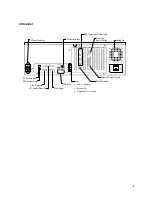xii
Setup Screen Overview ..................................................................................................................................................... 34
Camera Setup .................................................................................................................................................................... 35
Setup New Camera ....................................................................................................................................................... 35
HVR Registration (XVR Upgrade Option)...................................................................................................................... 36
Obtaining the Unlock Code....................................................................................................................................... 36
Unlocking a New Network Camera................................................................................................................................ 38
Connecting a Network Camera ..................................................................................................................................... 38
Motion Setup ...................................................................................................................................................................... 39
Create a Motion Region ................................................................................................................................................ 39
Activating an Alarm on a Motion Event.......................................................................................................................... 40
Frame Setup Overview ...................................................................................................................................................... 41
Frame Setup (4 Channel) .............................................................................................................................................. 41
Frame Setup (16 Channel) ............................................................................................................................................ 42
Enable Video Out to Spot Monitor ............................................................................................................................ 42
Maximum PPS Table..................................................................................................................................................... 43
Schedule Setup.................................................................................................................................................................. 44
Recording Schedule ...................................................................................................................................................... 44
Sensor Schedule ........................................................................................................................................................... 45
Create a Recording Schedule ....................................................................................................................................... 46
Create a Sensor Schedule ............................................................................................................................................ 46
Scheduling Alarm Events ......................................................................................................................................... 46
Emergency Agent Schedule ..................................................................................................................................... 46
Special Day Schedule ................................................................................................................................................... 47
Creating/Editing a ‘Special Day’ Schedule ............................................................................................................... 47
Deleting a ‘Special Day’ Schedule............................................................................................................................ 47
System Restart Setup ................................................................................................................................................... 48
Create System Restart Schedule ............................................................................................................................. 48
Alarm Setup ....................................................................................................................................................................... 49
Configure Sensor Response ......................................................................................................................................... 49
Activate PTZ Preset on Sensor ..................................................................................................................................... 50
General Setup .................................................................................................................................................................... 51
Voice Warning ............................................................................................................................................................... 51
Intensive Recording Overview....................................................................................................................................... 52
How to Use Intensive Recording .............................................................................................................................. 52
Audio ............................................................................................................................................................................. 52
TV-Out Setup ................................................................................................................................................................ 53
Volume .......................................................................................................................................................................... 53
Auto Sequencing Setting............................................................................................................................................... 54
Create Custom Auto Sequence ................................................................................................................................ 54
Network Setup ................................................................................................................................................................... 55
PTZ Setup.......................................................................................................................................................................... 56
Information ......................................................................................................................................................................... 56
Administrative Setup .......................................................................................................................................................... 57
Storage Check............................................................................................................................................................... 58
Disk Management ......................................................................................................................................................... 58
User Management......................................................................................................................................................... 59
Add a New User ....................................................................................................................................................... 59
User Rank ................................................................................................................................................................ 60
Changing the Administrator Password .......................................................................................................................... 60
Default Administrator Password ............................................................................................................................... 60
Log Management .......................................................................................................................................................... 60
Setup Log Management Options .............................................................................................................................. 60
Содержание Surveillix XVR16-120-X
Страница 9: ...ix ...
Страница 10: ...x ...
Страница 15: ...xv NOTES ...
Страница 16: ...xvi NOTES ...
Страница 20: ...4 NOTES ...
Страница 26: ...10 NOTES ...
Страница 38: ...22 NOTES ...
Страница 39: ...23 ...
Страница 40: ...24 ...
Страница 47: ...31 ...
Страница 48: ...32 ...
Страница 77: ...61 NOTES ...
Страница 78: ...62 ...
Страница 89: ...73 NOTES ...
Страница 90: ...74 NOTES ...
Страница 98: ...82 NOTES ...
Страница 104: ...88 NOTES ...
Страница 107: ...91 NOTES ...
Страница 108: ...92 NOTES ...
Страница 109: ...93 EVENT SENTRY This chapter includes the following information Overview Setup Event Sentry ...
Страница 112: ...96 NOTES ...
Страница 113: ...97 WEB VIEWER This chapter includes the following information Overview Configuring the Web Viewer ...
Страница 116: ...100 NOTES ...
Страница 129: ...113 APPENDIX SPECIFICATIONS ...
Страница 130: ...114 ...