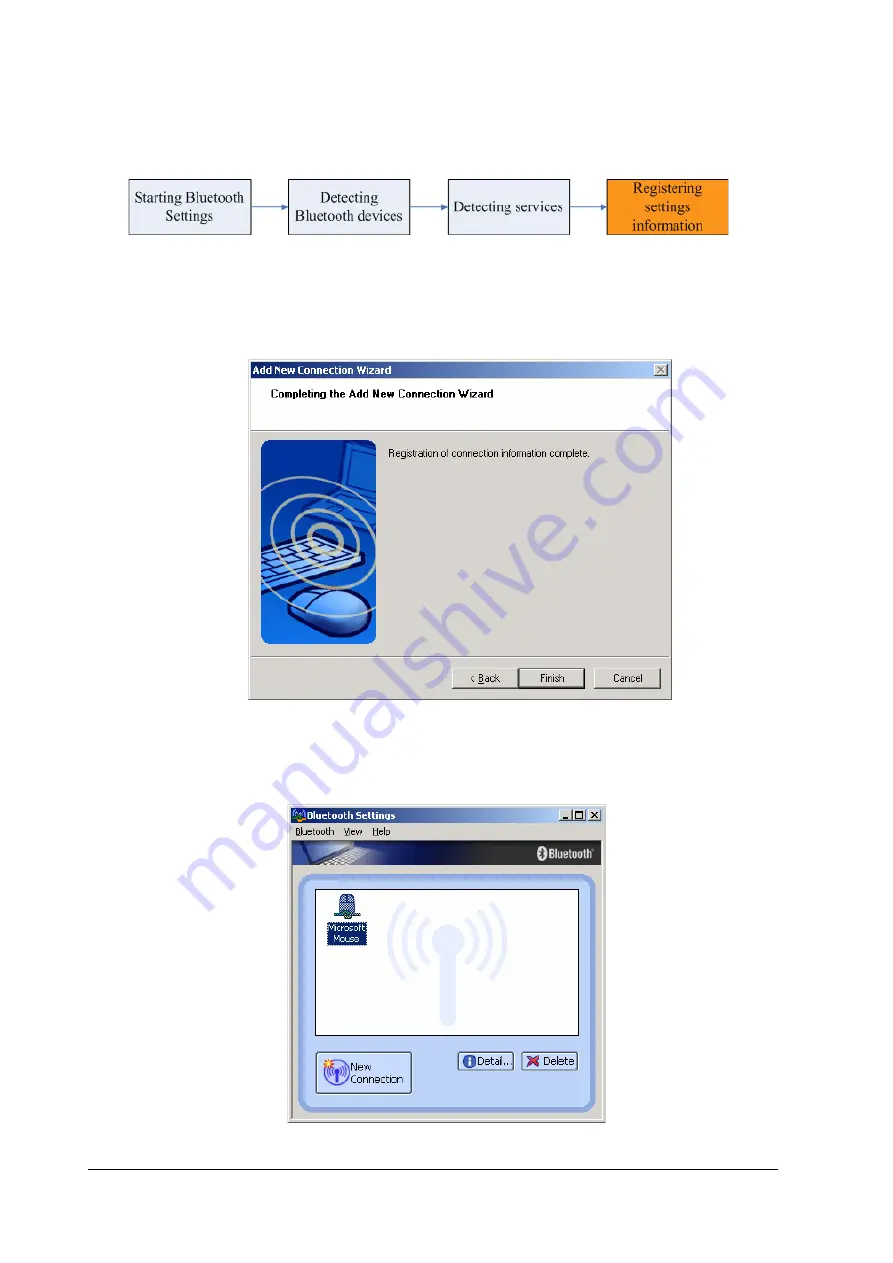
15
3.1.4 Registering settings information
The [Add New Connection Wizard (Completing the Add New Connection Wizard)] window
will appear.
1.
Click on the [Finish] button
The [Bluetooth Settings] window will appear.
The icons of the registered devices will appear, and the devices will be ready to
use.
Содержание Sitecom CN-512
Страница 24: ...22 ...
Страница 27: ...25 The Add New Connection Wizard Searching for Bluetooth devices window will appear ...
















































