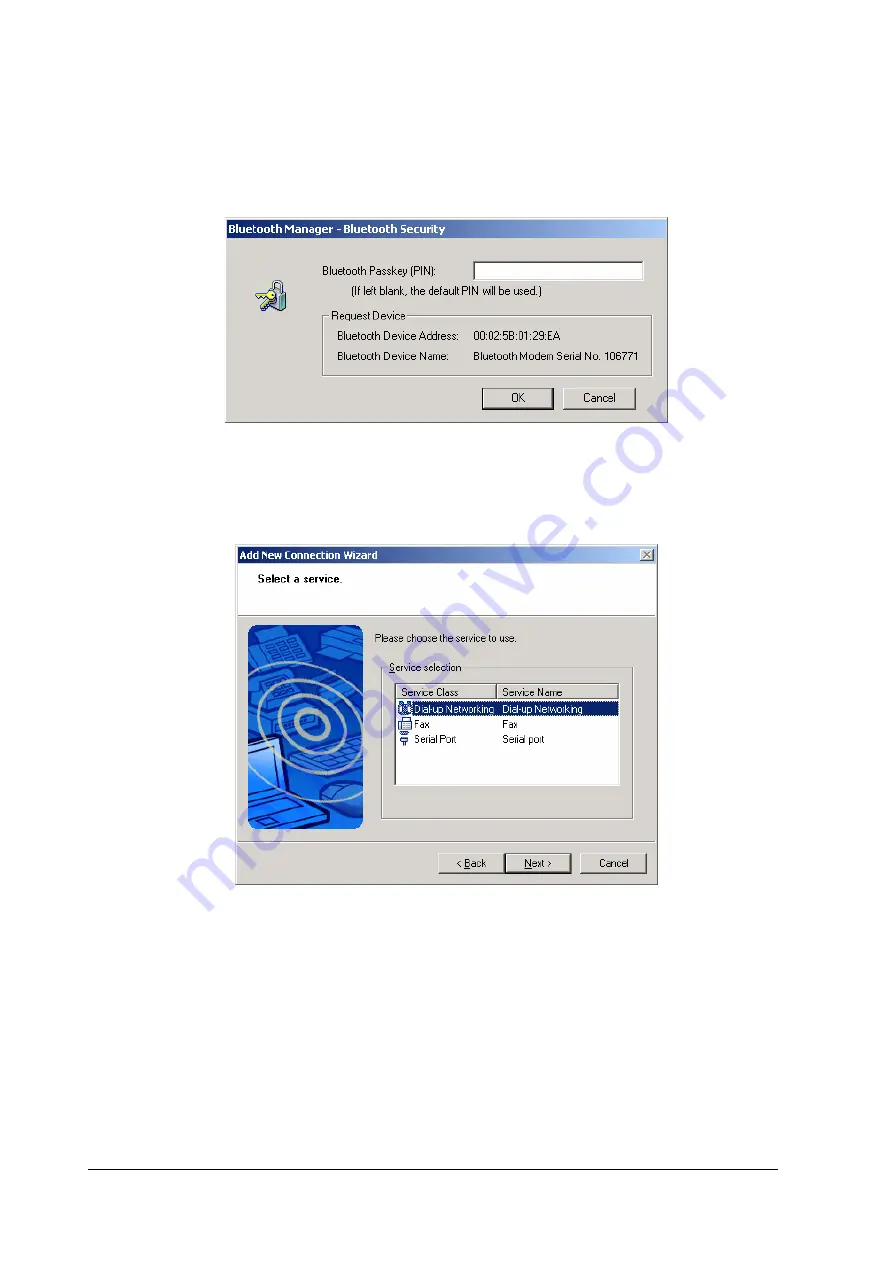
27
5.
If you are connecting to a wireless modem station for the first time, enter the
passkey for the modem station under [Bluetooth Passkey (PIN code)], and
then click on the [OK] button.
Once the program has finished searching for the devices, the [Add New
Connection Wizard (Device Selection)] window will appear.
6.
Select a service that you want .
7.
The below settings will instruct you set the Bluetooth modem by the DUN
(Dial-Up Profile
)
8.
Enter the connection name (optional), telephone number (of your provider's
access point), user name and password (as issued by your provider), and
then click on the [Finish] button.
Содержание Sitecom CN-512
Страница 24: ...22 ...
Страница 27: ...25 The Add New Connection Wizard Searching for Bluetooth devices window will appear ...
















































