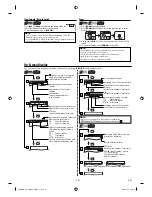– 12 –
EN
1
Be sure your TV’s input is set to VIDEO. (Name may
vary with TV manufacturer. See your TV manual for
details.)
2
Select your on-screen language.
Then press
[
B
]
to continue.
3
When “CLOCK SET” menu appears,
go to step 2 in “Clock Setting” on this page.
or
1
Press
[SETUP]
and select “CLOCK SET”.
Then press
[
B
]
to go to next step.
• If the clock is not set, “CLOCK SET” menu appears when you press
[SETUP]
. In this case, go to step 2.
2
Select the current month.
Then press
[
B
]
to go to next step.
3
Select the current day.
Then press
[
B
]
to go to next step.
4
Select the current year.
Then press
[
B
]
to go to next step.
5
Select the current hour.
Then press
[
B
]
to go to next step.
6
Select the current minute.
Then press
[
B
]
to go to next step.
7
Select “AM” or “PM”.
8
Press
[SETUP]
to exit “CLOCK SET” menu.
To Change the Selected On-screen Language
Preparation for Use
Note:
• To go back, press
[
s
]
during steps 2 to 7.
• Clock setting will be lost after a power failure, or this unit has been
unplugged for more than 30 seconds.
SETUP
or
SETUP
or
or
or
or
or
or
LANGUAGE SELECT
B
ENGLISH
[ON]
FRANCAIS
ESPAÑOL
- M E N U -
TIMER
PROGRAMMING
SATELLITE
LINK
AUTO REPEAT [OFF]
B
CLOCK SET
LANGUAGE
SELECT
CLOCK SET
MONTH DAY
YEAR
1 0 /
- -
- - - -
HOUR
MINUTE
AM/PM
-
- : -
-
-
-
CLOCK SET
MONTH DAY
YEAR
1 0 / 0 7
- - - -
HOUR
MINUTE
AM/PM
-
- : -
-
-
-
CLOCK SET
MONTH DAY
YEAR
1 0 / 0 7
TUE 2 0 0 8
HOUR
MINUTE
AM/PM
-
- : -
-
-
-
CLOCK SET
MONTH DAY
YEAR
1 0 / 0 7
TUE 2 0 0 8
HOUR
MINUTE
AM/PM
0 5 :
- -
- -
CLOCK SET
MONTH DAY
YEAR
1 0 / 0 7
TUE 2 0 0 8
HOUR
MINUTE
AM/PM
0
5 : 4
0
-
-
CLOCK SET
MONTH DAY
YEAR
1 0 / 0 7
TUE 2 0 0 8
HOUR
MINUTE
AM/PM
0
5 : 4
0
P
M AM
B
PM
Turning on Unit for the First Time
VCR
VCR
Clock Setting
VCR
VCR
Please note: most instructions in this man-
ual refer to remote control use.
Note:
• If you accidentally select Spanish or French and need English:
Press
[SETUP]
and choose “SELEC. IDIOMA” or “SELECTION LANGUE”.
Press
[
B
]
and select “ENGLISH”. Finally, press
[SETUP]
.
CLOCK SET
MONTH DAY
YEAR
1 0 / – –
– – – –
HOUR MINUTE
AM/PM
– – : – –
– –
or
1
Press
[SETUP]
until the main menu appears.
2
Select “LANGUAGE SELECT”.
Then press
[
B
]
to go to next step.
3
Select “ENGLISH”, “FRANCAIS” or
“ESPAÑOL”. Then press
[SETUP]
.
LANGUAGE SELECT
B
ENGLISH
[ON]
FRANCAIS
ESPAÑOL
- M E N U -
TIMER
PROGRAMMING
SATELLITE
LINK
AUTO REPEAT [OFF]
CLOCK
SET
B
LANGUAGE SELECT
SETUP
or
- M E N U -
B
TIMER PROGRAMMING
SATELLITE
LINK
AUTO REPEAT [OFF]
CLOCK
SET
LANGUAGE
SELECT
or
SETUP
E8EB5UD_SD-V296KU_EN_ES_v1.indd 12
E8EB5UD_SD-V296KU_EN_ES_v1.indd 12
2008/07/14 10:36:52
2008/07/14 10:36:52