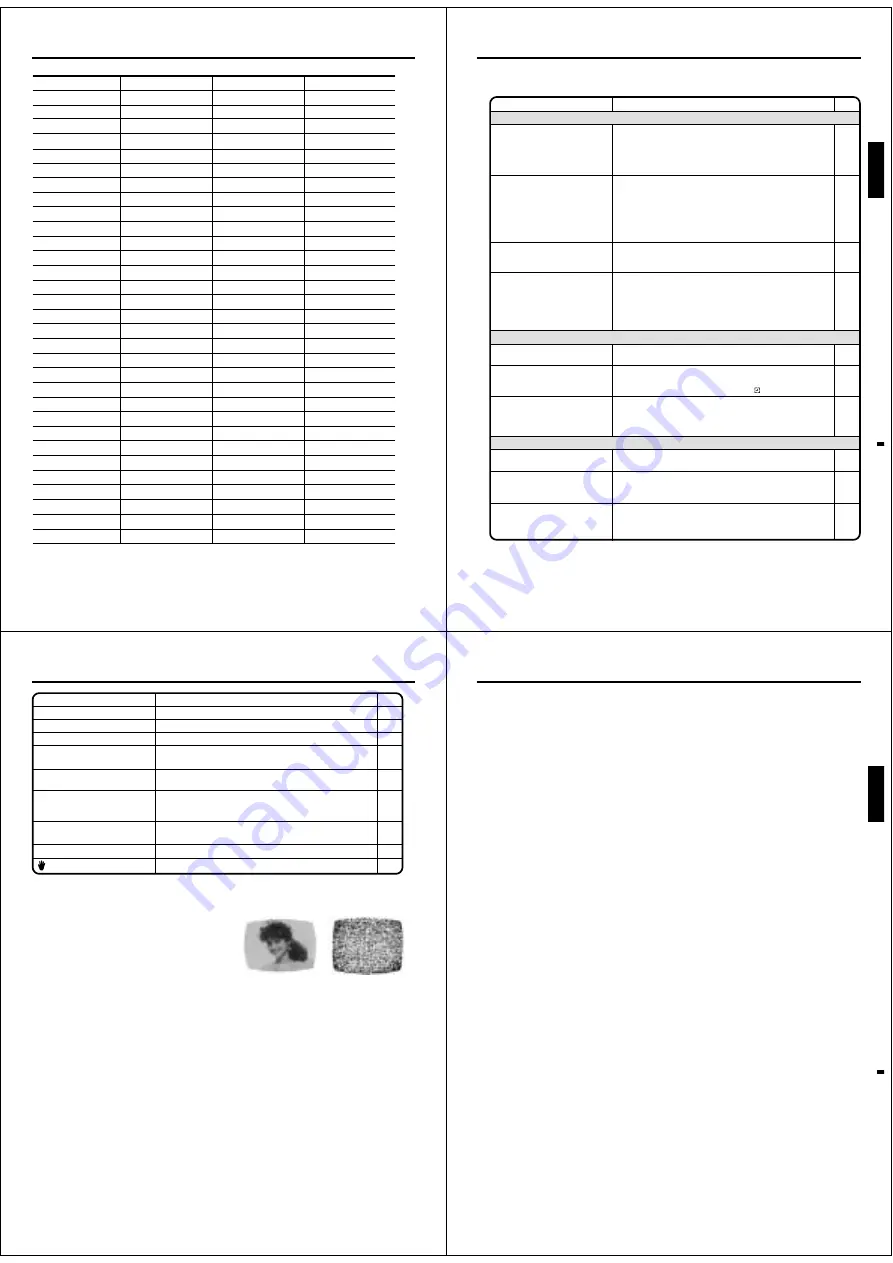
60
Abkhazian
1112
Fiji
1620
Lingala
2224
Singhalese
2919
Afar
1111
Finnish
1619
Lithuanian
2230
Slovak
2921
Afrikaans
1116
French
1628
Macedonian
2321
Slovenian
2922
Albanian
2927
Frisian
1635
Malagasy
2317
Somali
2925
Amharic
1123
Galician
1722
Malay
2329
Spanish
1529
Arabic
1128
Georgian
2111
Malayalam
2322
Sundanese
2931
Armenian
1835
German
1415
Maltese
2330
Swahili
2933
Assamese
1129
Greek
1522
Maori2319
Swedi
sh
2932
Aymara
1135
Greenlandic
2122
Marathi
2328
Tagalog
3022
Azerbaijani
1136
Guarani
1724
Moldavian
2325
Tajik
3017
Bashkir
1211
Gujarati
1731
Mongolian
2324
Tamil
3011
Basque
1531
Hausa
1811
Nauru
2411
Tatar
3030
Bengali; Bangla 1224
Hebrew
1933
Nepali
2415
Telugu
3015
Bhutani
1436
Hindi
1819
Norwegian
2425
Thai
3018
Bihari
1218
Hungarian
1831
Oriya
2528
Tibetan
1225
Breton
1228
Icelandic
1929
Panjabi
2611
Tigrinya
3019
Bulgarian
1217
Indonesian
1924
Pashto, Pushto 2629
Tonga
3025
Burmese
2335
Interlingua
1911
Persian
1611
Turkish
3028
Byelorussian
1215
Irish
1711
Polish
2622
Turkmen
3021
Cambodian
2123
Italian
1930
Portuguese
2630
Twi
3033
Catalan
1311
Japanese
2011
Quechua
2731
Ukrainian
3121
Chinese
3618
Javanese
2033
Rhaeto-Romance 2823
Urdu
3128
Corsican
1325
Kannada
2124
Romanian
2825
Uzbek
3136
Croatian
1828
Kashmiri
2129
Russian
2831
Vietnamese
3219
Czech
1329
Kazakh
2121
Samoan
2923
Volapük
3225
Danish
1411
Kirghiz
2135
Sanskrit
2911
Welsh
1335
Dutch
2422
Korean
2125
Scots Gaelic
1714
Wolof
3325
English
1524
Kurdish
2131
Serbian
2928
Xhosa
3418
Esperanto
1525
Laothian
2225
Serbo-Croatian 2918
Yiddish
2019
Estonian
1530
Latin
2211
Shona
2924
Yoruba
3525
Faroese
1625
Latvian, Lettish 2232
Sindhi
2914
Zulu
3631
Language Name Code
Language Name Code
Language Name Code
Language Name Code
Enter the appropriate code number for the initial settings “Menu”, “Subtitle” and/or “Audio” (see page 56).
Language code list
61
ENGLISH
SYMPTOMS
POSSIBLE SOLUTIONS
• Make sure the power cord is plugged in.
• Try another AC outlet.
• Power is off, check fuse or circuit breaker.
• Unplug unit, then plug it back in.
• Select the DVD or VCR mode before operating.
DVD/VCR does not operate.
Problems and troubleshooting
Use the following check list for troubleshooting when you have problems with your unit. Consult your local dealer
or service outlet if problems persist.
Be sure all connections are properly made when using with other units.
DVD/VCR
PAGE
–
–
–
–
15,40
The remote control does not
function.
• Aim at the remote control at the remote sensor.
• Operate within Approx. 5 Meters or reduce the light in the room.
• Clear the path of the beam.
• The batteries are weak. Replace the batteries.
• Check the batteries are inserted correctly.
• Check the frequency code is set correctly.
10
DVD
No picture.
• Antenna connection is not correct or antenna cable is disconnected.
• The video channel is not in the correct position or the TV is not
set to the video channel.
• Check the unit is connected correctly.
• The video input selector of the TV is not set to VIDEO. Set to
VIDEO (or equivalent).
• Channel is set to the external mode.
No sound.
• Check the unit is connected correctly.
• Check the input selector of the amplifier is set properly.
• The unit is in the Special playback mode.
11
14
11~13
–
–
11~13
–
26,42
• Select proper language in the menu options.
Display is not shown in your
language.
58
Playback doesn’t start.
• No disc is inserted.
• The disc may be dirty. Clean up the disc.
• The unit cannot play DVD-ROMs, etc.
Stopping playback, slow-motion
play, repeat play, or memory play,
etc. cannot be performed.
• Some discs may not do some of the functions.
40
39
39
–
Noise bars on screen.
• Tracking adjustment beyond range of automatic tracking circuit.
Try Manual tracking adjustment.
• Video heads are dirty.
• The tape is worn or damaged.
VCR
• The erase prevention tab of the video cassette is broken off.
• The unit is in the external input mode.
TV recording does not work.
24
Timer recording does not work.
• The time is not set correctly.
• The recording start/end time is not set correctly.
• The TIMER REC has not been pressed ( is not lit).
17
33
34
26
62
–
62
No subtitle.
• Some discs have no subtitles.
• Subtitles are cleared. Press SUBTITLE.
Angle cannot be changed.
• Multi-angles are not recorded on the DVD disc.
• The function is prohibited with the unit or the disc.
appears on the screen.
–
49
47
42
SYMPTOMS
POSSIBLE SOLUTIONS
PAGE
Problems and troubleshooting/Video head cleaning
Good Picture
Snowy Picture
No 4:3 (16:9) picture.
• The setup does not match your TV.
No on-screen display.
• Select Display On.
56
57
No surround sound.
• The setup does not match your stereo system.
The unit or remote operation key
is not functioning.
• Turn off the unit and unplug the AC power cord for several
minutes, then replug it.
13
Playback does not start when the
title is selected.
• Check the Parental control setting.
Audio soundtrack and/or subtitle
language is not changed when
you play back a DVD.
• Multilingual language is not recorded on the DVD disc.
15
58
56
Video Head Clogging
The video heads record and playback pictures and sound on
the video tape. In the event that they become dirty you won't
be able to do a perfect recording and the playback picture will
be extremely snowy. Also, keep in mind that a poor tape
quality and a damaged cassette may contribute to the rapid
accumulation of dirt on the heads.
Automatic Head Cleaning System
The Automatic Head Cleaning System cleans the video heads automatically when a cassette is inserted and ejected
to prevent dirt from accumulating on the heads. However, manual head cleaning is needed if the picture on playback
is still unclear although the picture on program is normal. This failure signifies that the head is getting dirty and can
occur when playing poor quality or damaged tapes. If the heads require cleaning, use a high quality head-cleaning
cassette or have them cleaned professionally.
Attention:
Video heads may eventually wear out and should be replaced when they fail to produce clear pictures even after
having been carefully cleaned.
Video head cleaning
63
ENGLISH
GENERAL
Power supply:
Power consumption:
Weight:
Dimensions:
Input Level:
Output Level:
Hi-Fi Frequency Response:
Hi-Fi Dynamic Range:
VCR section
Video system:
Video Head:
Audio Track:
Channel coverage:
RF Channel Output:
F.FWD/REW Time at 25˚C:
DVD section
Signal system:
Applicable disc:
Audio characteristics
Frequency response:
S/N Ratio:
Harmonic distortion:
Wow and flutter:
Output:
Pickup:
ACCESSORIES:
AC 110~240V 50Hz
Operation: 21W
Stand by: 5W
4.0 kg
Width : 430 mm
Height : 99 mm
Depth : 251 mm
SCART-socket:
Audio IN jack: 500 mV, 50 k
Ω
SCART-socket:
Audio OUT jack: 500 mV, 1 k
Ω
20Hz to 20,000Hz
More than 75dB
PAL/MESECAM
4 Rotary Heads
Hi-Fi Sound - 2 Tracks / MONO Sound - 1 Track
E2-E12, X-Z+2, S1-S41, E21-E69
UHF channel 60 (23 to 69)
Approx. 1minute and 48 seconds (with E-180 Cassette Tape)
PAL
DVD (12cm, 8cm), CD (12cm, 8cm)
DVD: 4Hz - 22KHz
CD: 4Hz - 20KHz
90dB
0.06%
Below Measurable Level
Audio :
(RCA) – 12dB, 1 k
Ω
Digital Audio : 0.5Vp-p, 75
Ω
CD :
Wavelength: 775 - 805 nm
Maximum output power: 0.5 mW
DVD : Wavelength: 640 - 660 nm
Maximum output power: 1.0 mW
Remote control x 1
75
Ω
Coaxial Cable x 1
Audio RCA Cable x 1
Battery (UM-4) x 2
Specifications
VIDEO: 1 Vp-p, 75
Ω
AUDIO: 500 mV, 50 k
Ω
VIDEO: 1 Vp-p, 75
Ω
AUDIO: 500 mV, 1 k
Ω
Design and specifications are subject to change without notice.






























