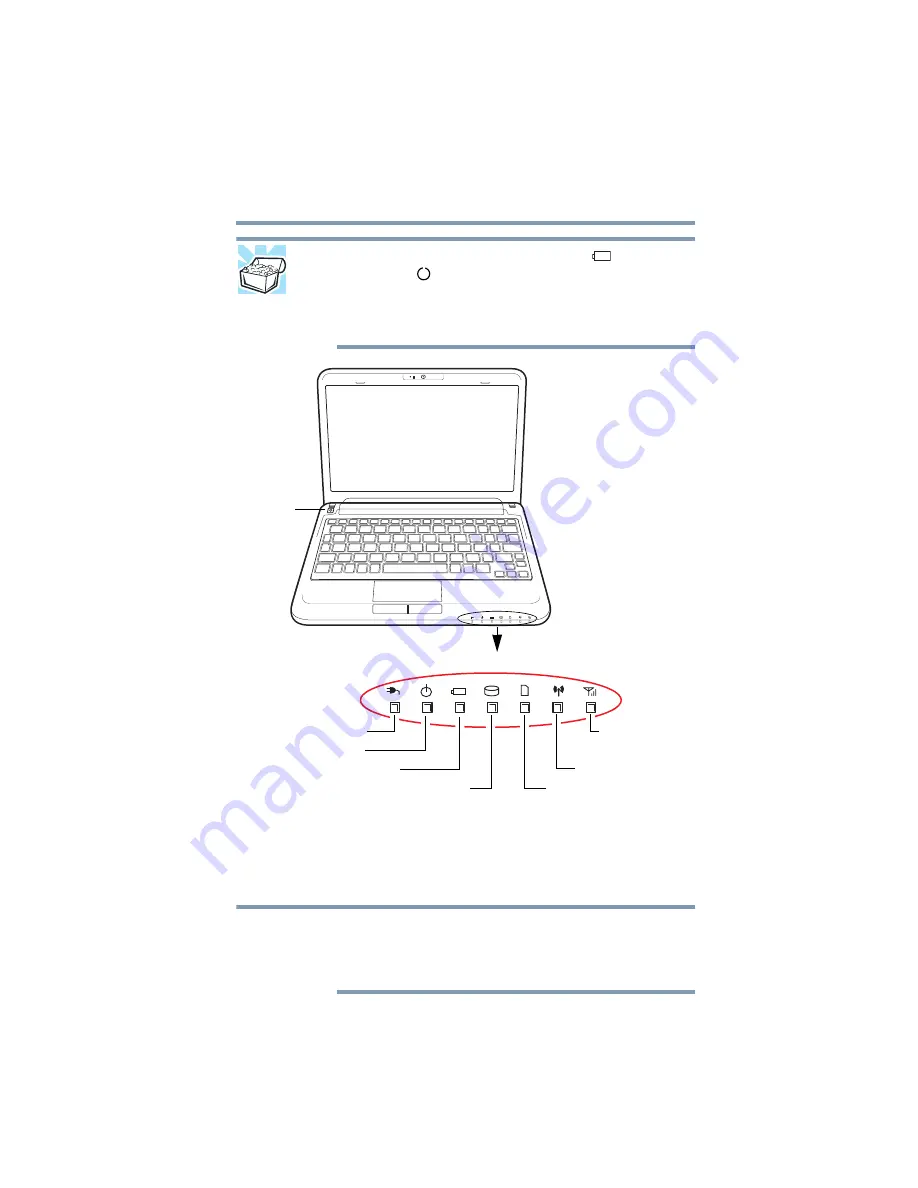
111
Mobile Computing
Monitoring main battery power
HINT: Be careful not to confuse the battery light (
) and the
ON/OFF light (
).
When the ON/OFF light or power button light flashes amber, it
indicates that the system is suspended (using the Windows
®
operating system Sleep command).
(Sample Illustration) Power and battery light locations
Determining remaining battery power
Wait a few moments after turning on the computer before trying to
monitor the remaining battery power. The computer needs this time
to check the battery’s remaining capacity and perform its
calculations.
*Available on certain models
Power
button
System indicator lights
Battery light
Internal storage drive light
Memory card reader light*
ON/OFF light
Wireless WAN
Wireless indicator light
indicator light*
NOTE
















































