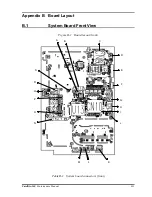4.17 LED board
4 Replacement Procedures
Installing the LED Board
Install the LED board according to the following procedures and Figure 4-41.
1. Connect the touch pad flat cables to CN2000 and LED board flat cable to CN2002 on
the LED board.
2. Connect the touch pad flat cables to J1 on the touch pad.
3. Secure LED board to top cover with two M2.5x3 black flat round bind screws.
4. Stick touch pad flat cable by ESD tape on touch pad left side.
5. Stick LED board flat cable by ESD tape.
Satellite A60/ Pro A60 Maintenance Manual
4-59
Содержание Satellite Pro A60 Series
Страница 10: ...x Satellite A60 Pro A60 Maintenance Manual ...
Страница 11: ...Chapter 1 Hardware Overview ...
Страница 12: ...1 Hardware Overview 1 ii Satellite A60 Pro A60 Maintenance Manual ...
Страница 35: ...2 Troubleshooting 2 Chapter 2 Troubleshooting 2 i Satellite A60 Pro A60 Maintenance Manual ...
Страница 65: ...Chapter 3 Diagnostic Programs ...
Страница 68: ......
Страница 134: ...Chapter 4 Replacement Procedures 4 1 ...
Страница 135: ...4 Replacement Procedures 4 ii Satellite A60 Pro A60 Maintenance Manual ...
Страница 141: ......
Страница 202: ...6000 1 次 Appendices ...
Страница 203: ...Appendices App ii Satellite A60 Pro A60 Maintenance Manual ...
Страница 211: ...Appendices Apx A Handling the LCD Module A 6 Satellite A60 Pro A60 Maintenance Manual ...
Страница 221: ......
Страница 223: ......
Страница 225: ......
Страница 229: ......
Страница 231: ......
Страница 235: ......
Страница 237: ......
Страница 239: ......
Страница 250: ......
Страница 252: ......
Страница 254: ......
Страница 256: ......
Страница 262: ......
Страница 264: ......